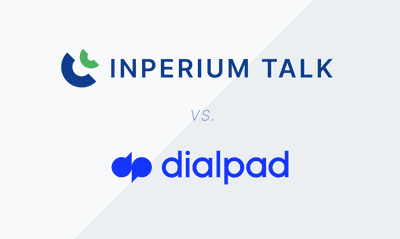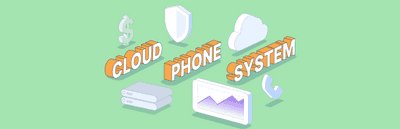Announcing Inperium Talk Desktop Apps for Windows and MacOS
The modern workforce is frequently on the go, so Inperium Talk offers mobile apps that enable them to make and receive from calls from anywhere on their iOS and Android devices. However, some users, such as sales representatives and receptionists, have such a high call volume that using their mobile phone is not a workable approach, and other users simply prefer using a laptop instead of a phone for business communications. Today, we are excited to announce new Inperium Talk desktop apps for MacOS and Windows, which give your users another great option for making and receiving business calls when they’re out of the office.
3 min read

Elizaveta Komarova
Nov 17, 2022

Get all your business communications on your desktop or laptop
Mobile phones are becoming more powerful and useful with every year. However, desktops and laptops still have lots of benefits, especially for very active users. For example, desktop apps often can be set to launch automatically on startup and keep users logged in all day so they can switch between tasks without having to log in repeatedly, as many websites require.
That’s why we’re happy to announce that we have extended the functionality of the Inperium Talk phone system from the web-based interface to MacOS and Windows computers — empowering your employees to make and receive calls and use all other product functionality from their desktop or laptop.
Whether you favor MacOS or Windows and whether you prefer a desktop or a laptop, you can work seamlessly with Inperium Talk. Simply install the desktop app and you can surf the internet or do other things without worrying that you might miss a call or other important conversation during work hours. The app runs in the background and you can switch between it and other applications in just one click. Be sure that your sales teams never miss an important call!
Key features
Turn your computer into a powerful tool for business communications. The Inperium Talk apps for MacOS and Windows desktops and laptops have all the key features of the Inperium Talk platform — you can make and receive calls, mute calls, put people on hold, record calls, listen to your voicemail, access and update contact details, and much more.
Have all your contacts at your fingertips
The Inperium Talk desktop apps enable you to manage your contacts, including their various phone numbers and email addresses. The software automatically syncs these details with the cloud so that they can be accessed on any device, whether it’s your desktop, laptop, or smartphone.
Make and receive local and international calls professionally anywhere
Imagine the freedom of never having to worry about missing another call, wherever you are. With the Inperium Talk apps for desktop and laptops, you can answer calls faster by instantly switching from your web browser or other application to the Inperium Talk app. Plus, there is no limit on where or when calls can be placed.
Exchange business messages right from your computer
Communicate in the most effective way and ensure that you always reach your customers by sending and receiving business messages with any mobile phone number from your desktop or laptop.
Initiate a call with just a click
You can instantly place a phone call to anyone in your contact list. Simply click any phone number to automatically launch Inperium Talk and initiate a call.
Stay on top of your voicemail messages
Easily access your voicemail messages right from your desktop or laptop so you can provide timely response to requests from prospects and customers. You can also check these messages from your Inperium Talk mobile app and the web interface.
Two-way sync with a mobile app
A two-way sync ensures that whether you’re using the Inperium Talk web interface or a desktop or mobile app, you’ll always have up-to-date information.
Other features
In addition, with the Inperium Talk desktop apps, you can enjoy all your favorite business phone system features, such as:
- Call forwarding and call transfers
- Conference calling
- Call queues and automated queue callback
- AI-based auto-receptionists and multi-level IVR menus
- Custom voice greetings
- AI-based speech-to-text and text-to-speech transcriptions
- Integration with CRM systems and other third-party applications
- Call activity analytics
Get started now
The Inperium Talk desktop apps for MacOS and Windows are available now and free to download. Whether you’re working from home or traveling, your desktop or laptop can be your powerful business phone system.
If you don’t yet have an Inperium account, you can sign up now and try Inperium Talk for free for 10 day and test all of Inperium Talk’s features — no credit card required.