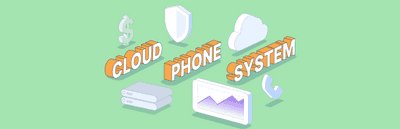How to Get an Auto Receptionist for Your Business
As a business grows and the calls increase, an auto-receptionist is an efficient and reliable way to answer and transfer calls. In this blog post, we will look at how you can get an auto-receptionist for your business.
6 min read

Tatiana Ogurtsovskaia
Aug 17, 2021
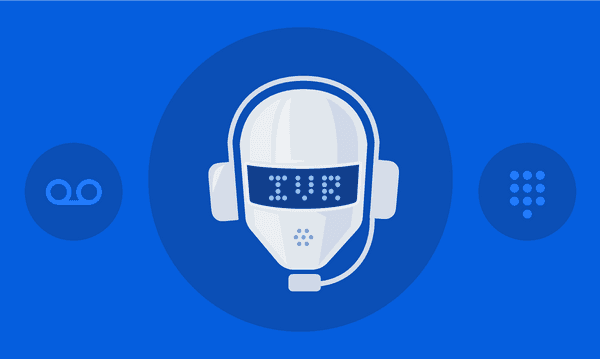
Often a phone call will be the first interaction your customer has with your business; how they are handled will impact your sales; therefore, every interaction needs to be seamless, friendly, and informative. With an auto-receptionist, you can be sure that all calls will be handled in a professional manner. Not only are they a fantastic way to provide a comprehensive customer experience for anyone who calls your company, but they are also a cost-effective solution that is quick and easy to set up, and accessible to businesses of all sizes.
We will explore what an auto-receptionist is, how to implement one and how they can improve your customer experience.
What Is an Auto Receptionist
Also known as an auto-attendant, an auto-receptionist is a virtual receptionist who answers inbound calls, directing and transferring customers to the department or service they want to go to. Auto receptionists can also provide a voice-recorded message informing callers of business information, such as business hours, locations, or pressing business updates.
The automated phone software acts as a virtual office, similar to a traditional PBX operator, it is the first point of contact for the customer when they call. The auto-assistant will answer the initial call with a greeting before presenting the caller with a menu of options for different departments of the business, for example, press 1 to speak to sales, press 2 for customer service. Once the caller has selected an option or, for more sophisticated auto-receptionists, answered the question using interactive voice response (IVR), the call will be transferred to the correct department.
What Is IVR
An Interactive Voice Response is an advanced technology that responds to the caller’s answer and helps to direct them to a department. An auto-receptionist with IVR can handle answers that involve numbers or simple answers such as yes or no, for example, you may call up your bank to find out the bank balance, or you may want to answer a survey at the end of the call to find out of 1 to 10 how helpful the attendant was.
Benefits of Auto Receptionists
Auto-receptionists are a staple for any modern business; it allows businesses of all sizes to handle incoming calls in a professional manner without the need to connect to a live person, agent, or receptionist. Here are six benefits of an auto-receptionist.
Avoid Missed Calls
One of the best features of an auto-receptionist is that you will never miss a call again. They are there to pick up the phone even if there is no one in the office to answer.
Improve Productivity and Consistency
Businesses without an auto-receptionist often need to dedicate a full-time employee to answering the phones and simply transferring the caller to the correct department or answering simple questions such as: ‘What time you open on a Saturday?’ An auto-receptionist has no breaks and is able to operate 24/7, this means that it can answer the phone when the real receptionist is busy or on their lunch break, ensuring that no call goes unanswered. Not only does having an auto-attendant improve productivity, but it also ensures that every customer experience is consistent and of the highest quality.
Shorten Call Queues
Plus, auto-receptionists can significantly shorten the call queue if there is a large volume of calls; traditionally on the PBX systems, any additional callers have to wait in the queue until the receptionist finishes with the initial caller. While some people claim that they dislike IVRs and auto-receptionists and would rather speak to a human, having an IVR system can significantly shorten queries by offering simple interactions.
Provide Smart Interactions
Along with being quick, auto-receptionists with IVR will often take the caller ID information, accessing and integrating any data with other stored information; for example, would you like to order this item to the same address as last time? This is designed to make the call more efficient by shortening the customers time on the phone and improving the overall experience.
Personalize Your Greeting
Auto attendants allow you to customize the greeting, menu options, and other message content to tailor the current situation or context. The friendliness of personalization combined with the efficiency of an auto-attendant allows you to look more professional to your existing and potential customers.
Save Money
Auto attendants are designed to improve productivity and can help save your business time, money, and resources. As you have an auto-receptionist constantly handling the phones, you can save money on hiring a receptionist, plus you also don’t need to worry about other employee losing time by answering calls or directing calls to other departments.
How to Create an Auto-Receptionist
Setting up an auto-receptionist is an easy process; follow these four steps, and you’ll be up and running in no time at all:
1. Set Up Your Number
Once you have created or logged into your Inperium Talk account, the first step is to set up a routing number for the auto-receptionist. You can have multiple numbers forwarded to the same auto-receptionist; this can come in handy if you set up a different number for a business division or a type of campaign.
2. Record Your Greeting
Now that you have got the auto-receptionist number set up, it’s time to record your greeting. You may need to record more than one greeting, one for in business hours and one for out of business hours. The first step of recording the greeting is deciding what to say, for example:
Thank you for calling [Company Name]. If you know your party’s extension, you may dial it at any time. For a directory by employee name, please press 1 and say the name of the person you are trying to reach. Alternatively, press 0 to speak to an operator. If you would like to leave a message in our voicemail, please press * and someone will return your call shortly.
Whether you decide to record it yourself, get a professional or record it using artificial intelligence is up to you, the most important thing is that it sounds friendly, professional, and represents your brand.
3. Create the Menu Options
Now you need to create the IVR menu options that correspond with the greeting you have recorded. The complexity of your menu will depend on the size and structure of your business; for some, it will be straightforward, whereas, for others, it may require a multi-level menu and require a call workflow. More complicated menus may have call queue, hunt groups, dial-by-name, voicemail, or additional menus.
4. Create Call Routing Rules
Call routing rules are designed to direct how calls are filtered and transferred. These rules are designed to act as the switchboard and can be updated at any time. For example, you may need to set business hours, create a custom message, add call queues, hold music, and add hunt groups.
Conclusion
A great customer experience is one that keeps customers coming back. Auto-receptionist provides a quick and efficient service that directs your customers to the department they are looking for, offers easy access to important information, and ultimately keeps your customers happy. Along with helping your business to sound more professional, auto-attendants are a cost-effective solution that is easy to set up and easy to use.