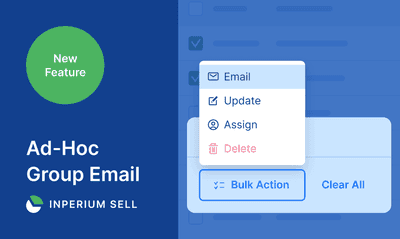Inperium Product Updates in November: New Features and Blog Posts
In this blog post, we will be going over some of the exciting new updates to Inperium Sell and Inperium Talk. You will learn more about how to best utilize products' features and find answers to what your sales team can do with them. We'll share tips on saving time in productivity while also increasing lead generation. You'll be able to sell more efficiently and make your company's cash flow run a lot smoother.
5 min read

Tatiana Ogurtsovskaia
Jan 26, 2022
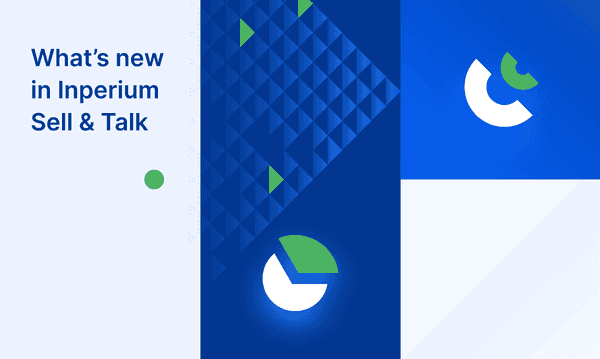
What’s new in Inperium Sell
Speed up your cash flow by streamlining billing and payment
Inperium Sell now makes it easy to deliver custom invoices to your customers via email: simply click “Send” and the app will immediately craft a new message to your client, prefilling it with all the invoice details and a link for paying the invoice online. It’s equally simple to send receipts for paid invoices. What’s more, Inperium Sell now allows you to receive payments even without invoices and review all your payment details on a dedicated payment page. The payment process has never been as easy as it is with Inperium Sell!
Maximize outreach with ad-hoc group emails
Now you can easily send personalized emails to multiple recipients without having to craft each message individually. Simply find the right contacts on the fly using our flexible filters, and then either apply one of our ready-to-use email templates or craft your own new message. Use variables like “First name” and “Last name” in the email and Inperium Sell will automatically personalize the content for each recipient. Your email will be sent individually to each recipient — unlike traditional automated email blasts that often get blocked or end up in spam! You can review all emails you’ve sent in the Inperium Sell message center and each contact’s activity timeline. Now it’s time for you to try it!
Keep your inbox organized with Gmail label synchronization
Easily prioritize your emails so you can spend less time reading less significant stuff and focus on what really matters. Now you can sort your emails in the Inperium Sell message center into the same categories you use in Gmail. Stay organized in the way that works for you and never miss a critical email again!
Capture more leads from your WordPress website with the new Inperium Sell plugin
Increase your company’s revenue by automating lead capture! Now you can automatically transfer leads from your WordPress website directly to Inperium Sell. Our new plugin makes it a snap to add custom forms to your WordPress website, using fields that match your Inperium Sell configuration. Any data submitted using the form on your website will be immediately transferred right to your Inperium Sell CRM. To top it off, the plugin is completely free and easy to use.
What’s new in Inperium Talk
Handle incoming calls even more professionally with upgraded auto-receptionists
Save time while ensuring that callers get a great experience with your company. Auto-receptionists are your virtual assistants that automatically route incoming calls to the right person, call queue, or automated voice response options. Configuring auto-receptionists is simpler than ever — all you need to do is record your message, create menu options, and set call routing rules. Help your business sound more professional and never miss a single call, even if you’re on vacation!
Simplify account setup with automated time zones
Time is money! To save you both, Inperium has made it even easier for your team to set up their Inperium Talk accounts. Now the time zone is defined automatically so they don’t have to lift a finger. Of course, they can override any of the default settings at any time.
Send and receive SMS and MMS messages in the Inperium Talk mobile app
Communicate with your prospects and customers the way that works best, whether that’s voice calls or SMS or MMS messaging. Using the Inperium Talk mobile app for iOS and Android, you can now send SMS or MMS messages to any mobile phone number without first saving that number as a contact. Plus, you can save any number as a new contact right from the SMS or MMS thread.
Retain customers by porting your current phone numbers to Inperium Talk
Don’t lose the phone number that is already familiar to your customers, and don’t pay for a new business number if you don’t need one. Now Inperium Talk lets you take your current phone number with you when you switch to Inperium Talk with a new number porting option. Keep your number, save time and money, and retain customers!
Save time and have valuable information right at hand with voicemail transcripts
Why waste your valuable time listening to voicemail messages when you can read them on your computer or smartphone? Inperium Talk’s new AI-based transcription engine quickly and accurately converts voicemail messages to text automatically. Plus, those transcriptions make it far easier and faster to find specific information from calls, which can be used to gain valuable insights or for team training purposes.
Inperium Blog Updates
- Maximize the effectiveness of your call queue messages
Discover how to ensure that your call queue messages are professional and contribute to increased loyalty and customer satisfaction with 18 Best Audio Prompts and Hold Messages for Call Queues.
-
Empower your remote workforce
Check out 25 digital tools for remote teams that you can use to streamline processes and increase productivity.
-
Take your startup or small business to the next level
Use 7 practical tips to boost your company’s growth.
Conclusion
It’s time to supercharge your sales and communication efforts with Inperium. We’ve just released a suite of new features that make it easier than ever to streamline billing, payment, lead capture, customer service, and more. Whether you’re a startup or small business owner looking for an edge in today’s competitive market, or you’re simply looking for ways to save time and be more productive, Inperium has the tools you need. If you don’t have an Inperium account yet, sign up now and try Inperium products for free for 10 days. You’ll have all the features of the plans you choose — and receive full support during the entire trial period.