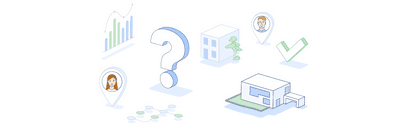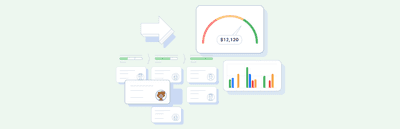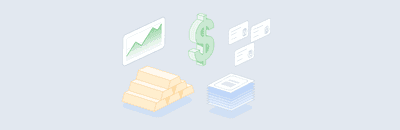Manage Your Email Privacy with Email Logging — a New Feature in the Inperium Sell CRM.
In today’s post, we will introduce you to a new capability of Inperium Sell that enables you to maintain privacy in your email communications by excluding certain email addresses from being added to the activity timeline in your companies, contacts, and deals. Read on to learn more about this new Inperium Sell feature.
3 min read

Elizaveta Komarova
Jun 27, 2022
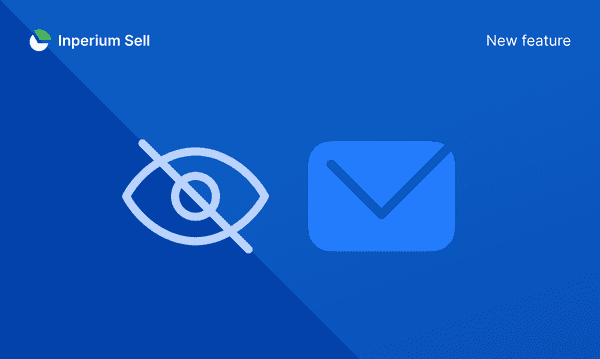
What is email logging?
Email logging is a capability of Inperium Sell designed to make it easy to keep track of the communication history with each of your customers. The CRM automatically logs each email sent or received via the Message Center in the activity timelines of the associated CRM records, such as the company, contact, or deal. This log includes key details such as the sender and recipient, the date and time of the email, and the delivery status. As a result, both managers and sales teams can quickly see the complete communication history and easily find the information they need by filtering the data by type or other criteria. This saves a great deal of time and frustration, improves customer service, and increases transparency and accountability within the organization.
However, some communications need to stay private. For example, a manager may not want other users of the CRM system to be aware of certain emails they have sent to or received from specific contacts. That’s why we added the ability to keep certain emails private by excluding them from logging.
How does this privacy feature work in Inperium Sell?
By default, each email that is sent or received via the Message Center is automatically logged in the activity timeline of the associated contact, company, or deal. All Sell users with sufficient privileges (as defined by their roles) can access that information, including a preview of the text of the email.
If you want certain emails to be private, you now have three options:
The broadest option is to exclude all emails to or from specific email addresses or domains from being logged in any activity timelines. Just add any email address or domain to the new logging exclusion list, and all messages sent to or received from that email address or domain by any Inperium Sell user will be exempt from logging, so nobody will see these messages in the activity records.
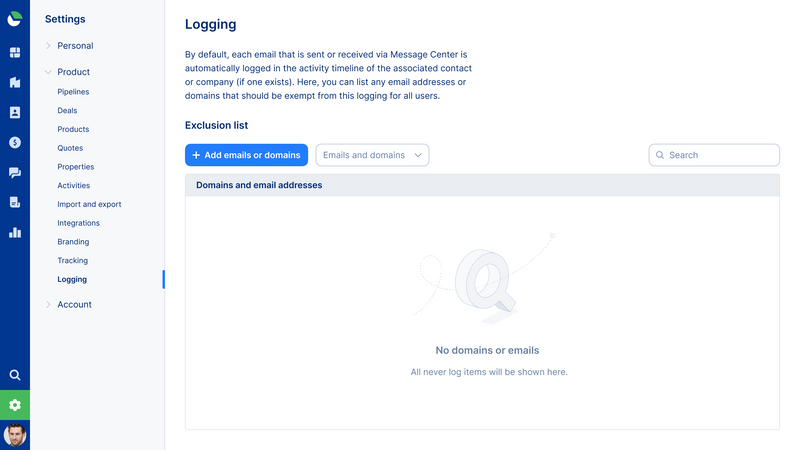
Second, you can exclude a specific email thread from logging. When sending an email, simply select the option “Do not log this email and its direct responses”. In that case, the email you send and all direct responses (responses sent using the “Reply” button) will not be logged in associated records.
Note that all other threads involving the same email address will be still logged.
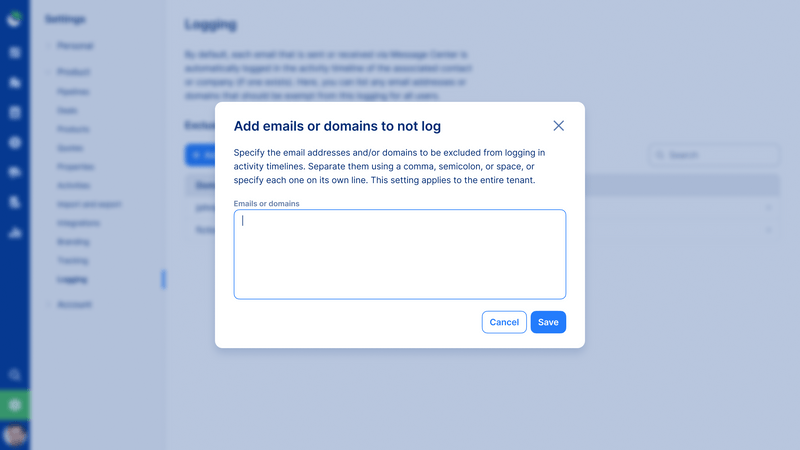
The third and most granular option is to exclude a specific email, but not the entire thread, from being logged. With this method, all messages within the certain email thread will not be logged in active timeline, while messages of other threads to the same address will be still logged.
How can the new privacy feature benefit my organization?
Even though logging communications to an activity timeline provides transparency and convenience for teams, the ability to exclude some messages has its benefits. It offers privacy during the sales process; for example, you might not want your colleagues to track the way you interact with certain customers. Similarly, a customer might ask you to keep your correspondence private, and being able to do so will strengthen that relationship. Finally, you can use the privacy feature to clean up timelines that are full of messages or threads that are no longer of value, enabling your teams to focus on the important information related to the company, contact, or deal.