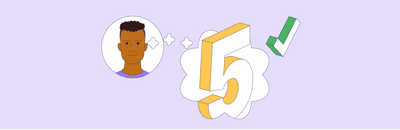Team Management in the Inperium Sell CRM: Collaborate More Effectively by Grouping Users Into Teams
In today’s post, we will introduce you to a new capability of the Inperium Sell CRM that simplifies your business processes and team collaboration: organizing users into teams.
4 min read

Elizaveta Komarova
Aug 17, 2022

You might know firsthand the hassle of trying to coordinate multiple departments across different regions.
Maintaining organized communication, sharing business records, and creating team reports can be extremely difficult. But thanks to Inperium Sell’s ability to group users into internal teams, you can create the structure needed to ensure effective collaboration across your company and easily use analytics to see how each team is performing. Inperium Sell internal teams are an excellent way of organizing your CRM users: you can segment them by spoken language, regions, or departments within other groups.
What are teams in the Inperium Sell CRM?
Teams in Inperium Sell are groups of users who collaborate on a regular basis. Members of a team can be given access to certain data — such as contacts, deals, email messages, and comments — that no other users can access.
What are the main benefits of creating teams in Inperium Sell?
First, the feature facilitates the exchange and sharing of CRM data among team members. You simply set up internal teams corresponding to your organization chart or workflows, and specify what data will be shared among them. This simplifies work and collaboration for everyone involved. For example, users can immediately take advantage of templates or snippets created by their teammates.
In addition, you can filter your companies, contacts, and deals by team. Simply add a «Team» filter and specify the team you need.
Grouping users into such teams also makes it easier to analyze the results of work in the context of specific teams, and not just individual users or the entire organization. For example, team managers can compare how much revenue is generated by different sales teams or see how many deals each team closed in a given period of time. As a result, managers can keep an eye on their team’s progress without having to interrupt them for updates. Access to Inperium Sell’s dashboards and reports is determined by the person’s role and permissions.
Finally, Inperium Sell enables you to control user access to data based on team membership. You can specify whether your users can view only their own data or their team’s records.
How do I create a team in Inperium Sell?
With the Inperium Sell CRM, you can easily create new teams, and edit or deactivate them whenever needed. The teams you create will depend upon your goals, projects, locations, company size, etc.
When you’re ready to create a new team, simply specify its name, add a description, choose the team’s manager, and add team members from the list of tenant users. Note that any user can be a member of several teams at once. You can optionally specify a parent team to set up a hierarchical relationship; a parent team can have multiple child teams.
How do teams relate to roles in the Inperium Sell CRM?
After creating the teams structure your business needs you can assign users roles to make sure that everyone has access the necessary permission in the Inperium Sell. The roles you assign to each user in Inperium Sell control which data they can access.
Assigning a user role instead of controlling permissions individually means you don’t have to worry about consistency across functions or look through them one-by-one, as it’s all set once! It makes It easier for you to ensure that each users’ permission strictly align to their responsibilities in your company.
It’s important to understand that teams in Imperium Sell don’t define user permissions; rather, teams determine who is in a particular group of users.
Roles are the only thing that define user permissions. If you want to give someone access, they need a role with the appropriate permissions assigned. You can assign the following permissions in Inperium Sell:
Owned — The user can access only records assigned to them personally.
Team — The user can access records assigned to members of their teams as well as records assigned personally to them.
Can view unassigned — The user can access any unassigned records.
Everything — The user can access any CRM records, whether they are assigned to someone or unassigned.
For example, suppose John has been assigned a role with “Team” level permissions and is a member of the Sales team, which has child teams. This means that John can access the CRM records of all members of the Sales team and all members of all its child teams. However, John cannot access the CRM records of members of the Sales team’s parent teams.
Conclusion
The Inperium Sell CRM helps you to organize your users into effective and consistent teams. This feature facilitates secure sharing of CRM data. It also empowers managers keep their teams pointed towards their goals and get valuable insight into team performance, such as deal closing rates, revenue generation, and other metrics required for making sound business decisions.