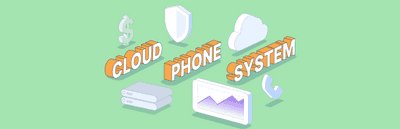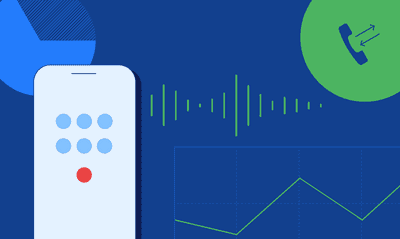Top 7 Reasons Why You Need a Business Messaging Service
As remote work becomes the new norm, in order for businesses to operate, they need to have effective channels for internal communication, it needs to be convenient, quick, and secure. As a result, a reliable business messenger has become an integral part of modern. In this blog, we will look at the benefits of a corporate messenger and how it can make your business more efficient.
11 min read

Elizaveta Komarova
Aug 11, 2021

What Is a Messenger?
A messenger is an instant messaging program that is installed on a computer, laptop, smartphone, or tablet, which allows you to exchange text and voice messages between users, as well as attach photos, videos, various files, and documents. Messengers are a preferred form of communication for smartphone users as they are convenient and allow them to communicate quickly.
For these reasons, they are also useful for business, processes are much more efficient when they have instant communications. For too long, businesses relied on corporate mail; however, it is insufficient in organizing professional interaction. Not only does it not facilitate immediate feedback, but typically it doesn’t fully support media richness, for example, it’s more difficult to receive voice messages or video, and when it comes to email, employees” inboxes can quickly overflow. Corporate mail is the ideal choice for official requests and approvals, whereas clarifying details via messenger chats as it is faster, easier, sharable, and engaging, it is best to use email once you have finalized the agreement. As instant messengers sufficiently entrenched business needs, they have increased in popularity. There is now a wide choice of such corporate messengers with different functions, for example, Microsoft Teams, Fleep, Slack, WeChat, Flock, companies now have the freedom to choose one that meets their needs.
Typically, the primary business messengers’ functions are:
- Instant text messaging, video, audio, and other media files exchange;
- Cloud-based file storage with fast access at any time;
- Ability to customize channels by topic and group;
- Shared calendar, ability to plan and hold video conference calls;
- Integration with most of the company’s services;
- Ability to quickly add or remove users’ accounts.
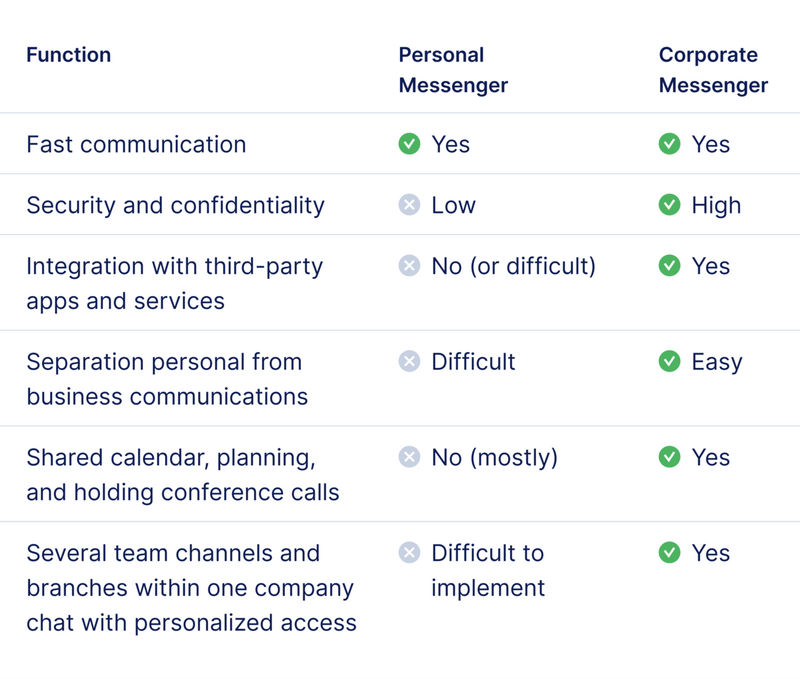
For companies that want to increase their productivity, there are several significant arguments to use most of these business messengers’ options, so here are the main benefits in more detail:
Business Instant Messengers Provide Easy and Fast Communication
In order to improve productivity, companies seek quick and effective interaction. As a corporate messenger gives you instant access to any employee of the company, it allows businesses to resolve crucial issues much faster. As we mentioned before, as you have to send numerous letters to coordinate even the smallest task, the mail is not always effective; it will ultimately take more time and distract you from more strategic goals. Corporate messengers allow companies to get rid of constant email correspondence - you can communicate in real-time with everyone who works with you on the same project and act more quickly. Plus, you don’t have to wait for a colleague or partner to switch on their laptop and open an email. A reliable corporate messenger is not just a replacement for mail, it is an opportunity to achieve the goal much earlier without wasting time. Employees can quickly share news about the project, share files, ask and answer questions and always be in touch wherever they are. Also, you don’t have to worry about the information disappearing, all correspondence and files are saved, so you can return to them at any time and review the information again.
Business Messengers Become Company’s Single Information Space
A messenger system has become “the glue” of the company. Only 5-10 years ago, companies spent a lot of effort and budgets on implementing mutual information portals and the development of a single communication space for employees that allowed them to unite in groups on projects, interests, and areas of activity. Now, this can be solved with a corporate messenger. Teams get the opportunity to join a necessary channel immediately, get the needed information from it, and are also able to achieve a greater understanding of work processes quickly.
Instant messengers make it easy for colleagues to communicate, which stimulates the constant exchange of knowledge. The ease of interaction and information exchange in the team messenger helps create a knowledge ecosystem in the team and thus establish a constant training process within the company.
Of course, this does not replace the importance of companies’ information portals, manuals, and training. However, in terms of fast connection to corporate interaction, everything has become much easier with the introduction of business messengers.
Business Messengers Help to Separate Personal from Business Communications
A messenger linked to a personal mobile phone number (e.g., WhatsApp messenger, Telegram messenger) or email addresses an employee’s personal space, which leaves them the right to refuse to use this channel in work communications.
To avoid any overlapping and confusion, it is best to have businesses messengers separate from employees’ personal channels. Here are five benefits of keeping personal and business channels separate:
- Linking to corporate mail makes it easier to connect an employee to the messenger and exclude him from business processes if terminating the employment.
- Corporate messenger allows the manager to require the use of this channel by all team members.
- Employees are fully protected from situations in which their personal correspondence, contacts, and files may become somehow available to their colleagues.
- Suppose you are worried that too many business alerts may prevent you from concentrating on work or disturb you on weekends. In that case, you can always turn off the sound of alerts in individual commands or simply select “Do not disturb” mode. After that, you will not be disturbed by any alert unless someone directly mentions you in the message.
- These business messenger options help to maintain your life and work balance efficiently.
Business Messengers Provide Information Security
Secure messaging services enable companies to create and control their private messaging networks. A business owner can set up a multi-level access system and assign permissions to employees based on their division, position, and management level.
Employees may use chats to discuss important issues, including financial questions, if this is done in a personal messenger, then all information only be accessible by the employee who owns the phone. Having a business messenger ensures data security because all accounts are tied to corporate mail and not a personal number. When an employee leaves, all information remains inside the company and does not flow outside. This is one of the most important reasons for using the business instant messengers by companies that care about data security. Of course, a business messenger does not entirely save you from leaking information but will reduce the number of such cases.
With Business Messengers, it is Easier to Monitor Employee’s Activity
Control function during remote work has become especially relevant. As an official working tool of the company, corporate messenger allows managers to monitor the activity of employees and the performance of specific tasks. Managers often don’t do that if they are result-oriented, but this function can be of great value to some companies. The messenger allows you to control employee’s online status, the speed of response to colleagues during working hours, general activity, etc. If employees use personal messenger for work issues as well, it will be more difficult to monitor their working hours as the information will be distorted. Also, the manager does not have the ethical right to control employee’s personal time. Corporate messenger excludes all possible nuances, including allowing an employee to turn off notifications outside working hours. In addition, with a convenient search on the history of messages, it is easy to establish the area of responsibility of an employee and, as a result, control the performance and solve critical issues faster.
Business Messengers Ensure Effective Collaboration Between Project Teams
Corporate messenger effectively organizes team collaboration by allowing you to stay in touch with several teams at once - employees do not have to constantly switch between accounts or devices to communicate within the team. The ability to form teams in the messenger allows you to interact with many departments, both inside and outside the company - all within the same service. For example, you can learn about the company’s news in the company’s general team channel, discuss the details of specific projects in another channel, and discuss recent market trends with experts and colleagues in the industry in the third group chat. It is essential to distribute ideas, relevant documents, and discussions within certain groups of employees. It’s also a good idea to create a chat for non-work-related issues. It helps to relax, get to know colleagues better, and find common interests among the employees. Informal communication has a very positive effect on the atmosphere in the team.
Business Messengers Provide Extended Functionality
The corporate messenger has more capabilities than any personal daily messenger. Apart from the common functions like group chats, searching and filtering information throughout the messenger and in a specific dialogue, fixing important topics, audio messages, and sending files. Usually, business messengers offer the functions of joint scheduling meetings, shared calendars, holding audio and video conference call, more advanced analytics, and survey functions. Business messengers also allow you to set reminders for important meetings using a special application generally built into the messenger. All these easy-to-use functions play an important role in the efficient use of time and faster decision-making in the company. Business messages allow an unlimited number of employees can be added to groups created in the business, whereas messengers for personal use, there is usually a restriction. One more significant advantage of the business messaging service is the possibility of its integration with corporate mail and other services and apps necessary for business. Personal messengers rarely provide such a function, which makes it difficult to create a single corporate ecosystem company’s own business management tools.
Business messengers are invaluable, they are facilitating the communication of the future by creating a convenient and direct format of interaction without an official hierarchy and office walls that separate employees. Corporate messengers have already seriously succeeded in transferring the communication of the entire organization to a single platform, which helps to involve every employee in the company’s work. Now it is even easier to contribute to the company’s development, sharing with colleagues their non-standard ideas, experience, or solutions.
How to Choose a Business Messenger?
There is no universal messenger that suits all companies. Before reviewing available corporate messengers, we advise you to answer the following questions:
- How does employees’ communication take place? Do you need video communication or audio and text messages are enough?
- Is it necessary to send documents through the chat dialogue? If so, what type of files will be uploaded and shared?
- Is additional security required to protect data? If so, what level of protection?
- Is a mobile version of the messenger required?
- What other services should the corporate messenger integrate with?
- What platforms will chat integrate with? (Windows only, or you need additional compatibility with Mac OS and other operating systems).
- Does the service require support for a specific language if the team is international or all employees can use the English-language version?
- What is the company’s budget: is it enough to get a free version or messenger with a paid subscription?
In addition, when buying a paid platform, we still recommend trying a free version of the chat. Rate the functionality of the messenger: do you like the interface? Is it convenient to use? If not, it is probably better to choose another messenger.
How to Integrate a Messenger for Business Communication?
Before integrating a messenger for business communication, the company should go through several important steps. We recommend paying special attention to the branching of chats. Each employee must clearly understand what each chat is for. The introduction of business messengers for the site consists of the following stages:
- Install service and cloud registration
- Install messengers on all smartphones, computers, or employee’s gadgets. Create and configure accounts
- Train employees and provide instructions on how to use the service
- Create branches and chats for team projects and departments, as well as other conversations for the company
- Connect other necessary business apps and services
- Select a messenger admin
- Create and publish rules for using chat rooms depending on the type of company activity - create sanctions for non-compliant behavior, if necessary
Of course, messengers have great potential for business, especially if they are corporate products specially designed to meet business needs. They accelerate business interaction and effectively solve a lot of organizational and managerial tasks, such as allowing you to unite employees into a single corporate space, monitor employee’s activity, ensure security, and have wide opportunities to search and structure business communications. The main benefit is that you can save the business from endless email correspondence and hours of meetings by simplifying employee interactions and increasing their engagement and productivity.