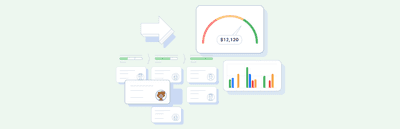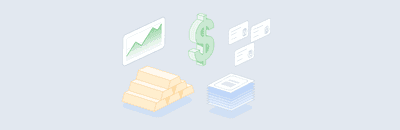Top 5 CRM for Financial Services Industry
In this blogpost, you will learn about the industry-leading financial CRM software that can help you sell more services to your clients and increase profitability.
9 min read

Petr Agulin
Feb 04, 2021

Best CRM for Finance Industry
In this article, we’ll explore the top five CRM solutions for the finance and insurance industries. We based these ratings on a review of publications by market experts, vendor documentation and user reviews published on financial industry internet resources. We present for your attention the most interesting platforms for small, medium-sized, and large market players, based on both functional capabilities and ease of use.
A financial services business is characterized by multi-level customer engagement — you need to constantly take steps to attract and retain clients, respond to requests for loan or insurance options, provide sales consultations, proactively deliver ongoing support, and invoice customers. The right CRM solution can be a great help in all these areas, enabling your organization to accelerate its business by optimizing routine processes and increase profit without spending advertising dollars or hiring additional staff. New CRM technologies also make it possible to analyze business and employee performance in order to find weaknesses and opportunities to improve customer interaction.
Many financial institutions have already begun researching what to look for in a CRM solution to drive their business forward, but now they face another question — exactly which product to choose. Here are the pros and cons of the top five CRM solutions for banks and other financial services organizations.
Pipedrive
Free trial period: 10 days
Advantages
As users note, this product does not pretend to be a super powerful system with rich functionality, but it does an excellent job with what it is focused on — a visualization of the sales process and purchase funnel that is quite good at showing the current status of each deal. The solution does offer other capabilities, such as ways to maintain contact history; track customer interactions and transactions on a convenient timeline; work in any of several currencies; import data; and export data to spreadsheets and various CRM solutions, such as Zoho CRM, Salesforce, and SugarCRM. The product also boasts extensive integration capabilities, integrating with email services, the 1C CRM, WhatsApp, and other third-party technologies.
Disadvantages
Pipedrive is focused on the sales process but it provides no extra valuable features out of the box. For instance, to get invoicing capabilities users need to have active paying account with both Pipedrive and the invoicing app and ensure integration between the two applications. This makes it difficult to issue invoices and maintain contracts. Moreover, Pipedrive is so focused on initial sales that it provides few opportunities to support existing customers. The system also has limited data processing and management capabilities; in particular, data records can become duplicated, so customers must make data cleanup a routine, which usually must be done manually. Finally, its analytical reporting is quite limited as well.
Freshsales CRM
Free trial period: 21 days
Advantages
Freshsales CRM is an easy-to-use solution with a graphical user interface that is simple and intuitive. One of the key features is an interactive sales funnel that visualizes the current state of sales. The platform also offers a wide range of integrations for marketing and communications, including built-in integrations with telephony and email services. It can integrate with Zapier (a tool that allows non-technical users to connect different web applications to each other), Freshdesk (a ticket service for helpdesks), Mailchimp (an email marketing tool), and Google Apps. These capabilities help financial services organizations tie together the strategic parts of their operations.
In addition, Freshsales CRM offers an “artificial intelligence sales agent” named Freddie, which helps sales teams automate many of their routine tasks. The AI also helps change the way they sell: It enables them to sell in real time using chatbots, distinguish between hot and cold leads, predict risks in transactions, and choose the appropriate tactics for handling deals in progress.
Disadvantages
The only area where Freshsales CRM really fails is lead acquisition. The platform requires you to import data or enter it manually, while other platforms can automatically create leads based on activities in social networks or integrated websites. Another minor disadvantage is that the mobile application does not allow you to add a photo to the contact business card, which is a standard feature in other mobile CRM apps.
Copper CRM
Free period: 10 days
Advantages
Copper CRM is a handy tool for small and medium-sized companies that use Google G-Suite in their daily work: Its integration with the free Google services makes it easy for new users to quickly get to know the capabilities Copper CRM offers. In particular, its easy integration with Gmail enables users to perform CRM tasks directly from their email; essentially, their inbox becomes their workplace. In addition, they can easily use Google Drive and Dropbox to share essential documents with each other.
The software automates data entry by capturing customer contacts and other information from email. A dashboard visualizes the progress of each deal. The system constantly generates notifications so users stay current on their tasks.
Disadvantages
Since the system is tailored to work with Google G-Suite, integration with other software products is difficult. A paid Zapier or Tray.io account is needed to transfer data efficiently between Copper CRM and other platforms. Other significant drawbacks include the lack of telephony or other means of communication besides email to connect with prospects and clients, and limited reporting capabilities.
Also, users often complain about long response time from the support team. Of course, this is not a software problem per se, but the quality of vendor support is an important factor when choosing any software solution.
HubSpot
Free version
Advantages
HubSpot is a fully functional free CRM solution suitable for both startups and large corporations. It focuses primarily on sales and marketing activities. An open API enables customers to integrate HubSpot CRM with hundreds of other systems: proprietary systems, e-commerce tools, telephony, financial systems, and much more. Here are just a few examples of services that integrate with HubSpot: Mailchimp, Slack, Facebook Ads, Drift, Intercom, Shopify, Zapier, Salesforce, and OptinMonster.
Another convenient and popular feature is integration with Gmail and Microsoft Office 365 calendars and email. You can specify questions that a client needs to answer before setting up an appointment or call with an manager. Using an easy-to-use form, you can find an available time for meeting with a client; if you use Zoom, the client will immediately receive a link to the Zoom session.
HubSpot can also track prospect activity on a website, delivering that information as insights inside the system. You will be able to see all the website pages that a given person visited, the forms they filled out, and where they came to your website from (search engines, social networks, ads, etc.)
Disadvantages
Many users are initially attracted by the fact that HubSpot CRM is free. However, the free version actually has very limited functionality; the main advantages of the system are the advanced features you have to pay for. There are multiple paid extension packages: Sales Pro (sales automation), Marketing Pro (marketing automation), CMS (website engine, landing pages, and blog), and Service Pro (customer service automation). Purchasing all these paid features is more an option for large businesses than for medium or small agencies. Also, HubSpot is licensed for one domain only; if you have several sites and blogs, they must be transferred to one domain to be supported.
Inperium SELL
Free trial period: 10 days
Advantages
Inperium Sell is a versatile, feature-rich cloud CRM platform that meets the needs of financial services businesses of all sizes. It has a simple user interface, so organizations can easily tune it to meet their needs, without having to bring in vendor experts for a lengthy and complex configuration. This platform is equipped with full functionality for not only attracting customers, but interacting with them to build long-lasting relationships: a customizable sales tracking process; centralized contact and account management; tracking of key indicators related to prospects; integrated telephony with convenient one-click calling; and smart accounting that automatically creates personalized invoices and sends them out at the right time.
Inperium Sell also includes multiple features that improve the speed and accuracy of managerial tasks, including automated data entry, data pre-filling, and protection from data spread and duplication. It can also store a catalog of your products and services with their descriptions, prices, and discounts, so managers do not need to switch between the CRM system and catalogs maintained in other places. It speeds communication with customers by enabling you to generate and track emails, phone calls, SMS and WhatsApp messages, meeting appointments, and more, all from a single place. A RESTful API enables easy integration with marketing automation platforms, telephony, CPQ tools (Configure, Price, Quote), and solutions like Zapier, Marketo, Mailchimp, and Dialpad.
Finally, the platform excels at data security. It includes two-factor authentication, which significantly reduces the likelihood of account hacking, while role-based access control (RBAC) ensures each user has only the appropriate level of access to important data.
Disadvantages
Inperium Sell does not offer as many ready-to-use dashboards as some other products on the market but it compensates it with flexibility in filtering data and building custom reports. In addition, the platform does not have out-of-the-box integrations (but have them in the product roadmap for the year of 2021) with some commonly used systems, such as banking databases, though, as noted earlier, it can be integrated easily with any system that supports a RESTful API.
Conclusion
This review of the top five CRM in banking and financial services is intended as a starting point in your search for the right solution for your business. Don’t be discouraged if none of these systems suits you; there are many others on the market.
As you do your research, pay particular attention to the capabilities that are most important for your organization. The must-have features of any banking CRM software include a well-designed and simple user interface, flexible settings, strong data protection, and easy integration with other business solutions. Also, remember that you don’t have to settle for a CRM system that is limited to simply supporting communication with customers; modern CMRs can also help you automate invoicing, attract new customers, analyze sales, and identify areas for improvement to drive business growth.