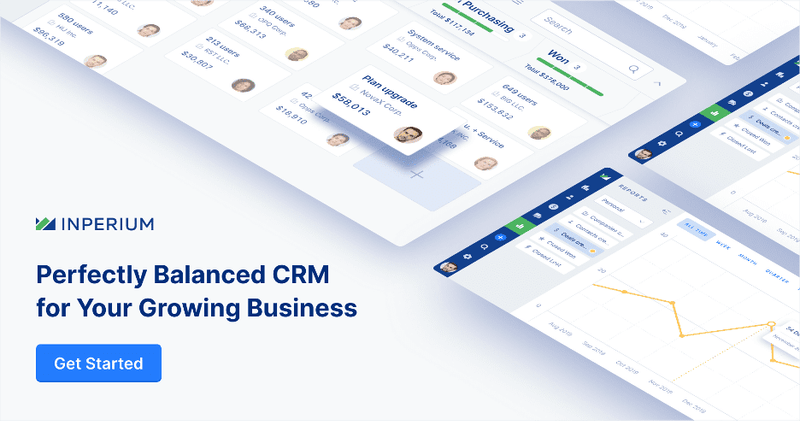What Is a Sales CRM?
In this blog post, you'll learn what a Sales CRM is, discover the benefits, use cases, and how to get started with a Sales CRM.
5 min read

Eric Hansen
Jul 07, 2020
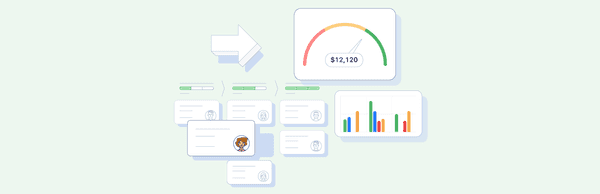
The next time you hear someone say “the money is in the list,” be prepared to argue. Having a list of qualified leads or customers is indeed gold, but the value is not in the list itself — it’s in the relationships you build with everyone on that list. Therefore, to maximize the value of your list, you absolutely need to keep it accurate, structured, segmented, organized, and usable.
That’s where a customer relationship management (CRM) system can help. It enables you to track and manage opportunities through every stage of the sales process, so you can consistently send the right message to the right people at the right time and build long-lasting relationships. A CRM is a single place where you can keep each customer’s contact details and interaction history, and always see current pipeline status and other critical information.
What are the benefits of a sales CRM?
A good CRM will help you:
- Drive higher deal close rates for new leads by providing pipeline transparency and streamlining the sales process.asdad
- Increase your revenue from current customers by enabling your sales team to view activity logs, receive alerts, and set milestones for their contacts.
- Improve customer retention rates by enabling you to know which people to call when and what to talk about, thereby earning trust and respect.
- Strengthen communication within your team by giving everyone a single source of knowledge and a common set of tools.
How are sales CRMs used at different types of organizations?
CRMs for Startups
Startups and other organizations looking to scale up need quick yet deep visibility into what’s happening with their sales, including which sales reps are driving revenue and which are not. A CRM gives them a birds-eye view into this critical aspect of their business.
Because they are often short on both time and budget, startups need a solution that’s easy to learn and use, and that can be up and running quickly, usually in less than a week.
CRMs for Small Businesses
Many small businesses still use spreadsheets, notebooks, and sticky notes to manage their leads and customers. While this strategy might seem inexpensive, it is actually often far more costly than a decent CRM — tasks are so time-consuming and error-prone that opportunities get fumbled or missed altogether, limiting profits and growth.
Of course, most small businesses cannot afford to invest as much in a CRM system as large enterprises can. Fortunately, they don’t have to. Here are just a few vendors offering CRMs that provide extensive features at affordable prices and are ready to scale as the organization grows: Inperium, Hubspot, Zoho, Pipedrive, and Zendesk.
CRMs for Enterprises
It’s rare to find a large, successful business that’s not using a CRM system. After all, they work with massive amounts of data that needs to be segmented, analyzed, and reported on: leads generated, sales pipeline status, revenue forecasting, trend analysis, and so much more.
Because enterprises have multiple interconnected systems and services and sophisticated workflows, all new solutions must be evaluated thoroughly and then implemented smoothly, without interrupting any ongoing business processes. Therefore, an enterprise-level CRM must have a proper knowledge base, detailed documentation, reliable support, room for customization, and either native capabilities or an open API for integration with other systems. Also, since enterprise budgets are large but not limited, it’s important to check into any hidden fees in order to keep CRM costs at bay.
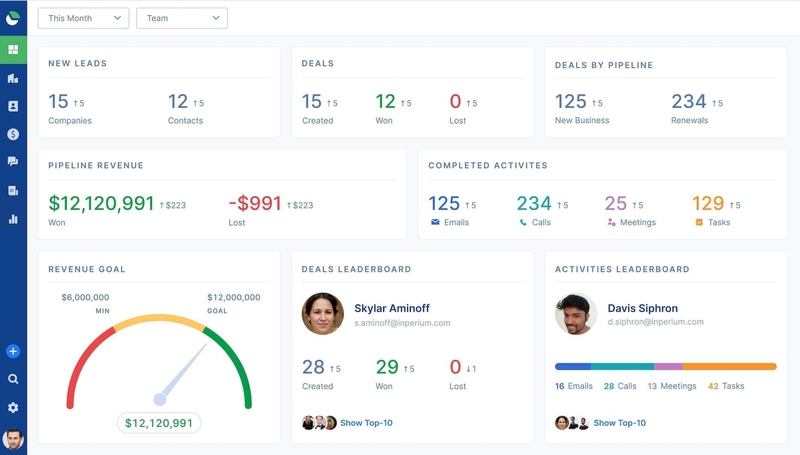
How to get started with CRM
For many organizations, the first step is the toughest: convincing your team to let go of spreadsheets and manual processes. Anything new brings uncertainty, which can make people feel scared and reluctant to change, and some of your sales reps might not even know what a sales CRM is.
Start by making sure everyone understands the definition of a CRM and the value CRMs can deliver. Polling your team about what functionality is lacking in your current approach can help justify the move to a CRM system and provide useful insights for picking the right one. To further flesh out the list of requirements for your CRM shopping list, create a customer journey map: Document exactly how your prospects become your customers by thinking through how you find leads and sell your product or service to them.
Next, evaluate CRM products and choose the one that best fits your needs. Then it’s time for onboarding. Some vendors send out free welcome tutorials that help make the transition a breeze. Next, you should integrate your new CRM with your other tools using native connectors or the vendor’s API.
The last step is to move your lead and customer data into your CRM system, and define stages that reflect the steps in your unique sales process. You might need to create custom fields to store your particular contact data.
Conclusion
It’s often said that CRMs are about building relationships, and it’s true: A sales CRM will help you manage and grow your leads, onboard new customers, improve retention rates, and streamline internal and external communications. Moreover, by bringing transparency and visibility into your processes, your CRM will also help you invest your money more wisely and better scale your organization. While the steps involved in choosing and deploying a CRM may seem daunting, making the investment will definitely pay you back many times over.
While a sales CRM has a different meaning depending on how big your organization is, there is a common advantage across the board: You will spend less time struggling to manage daily tasks and have more time to spend creating an effective sales pipeline. The question is, are you ready to ignite this growth?