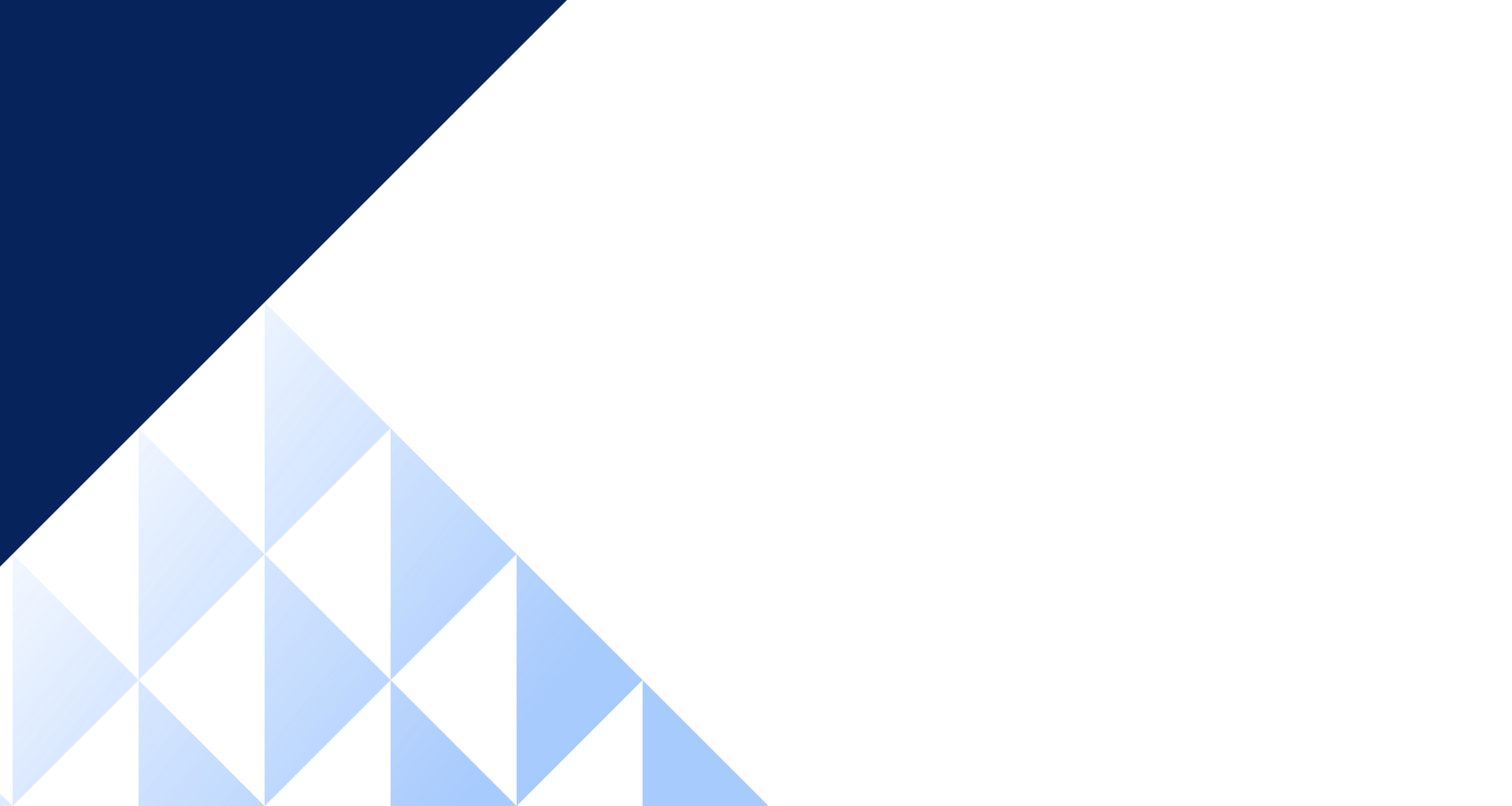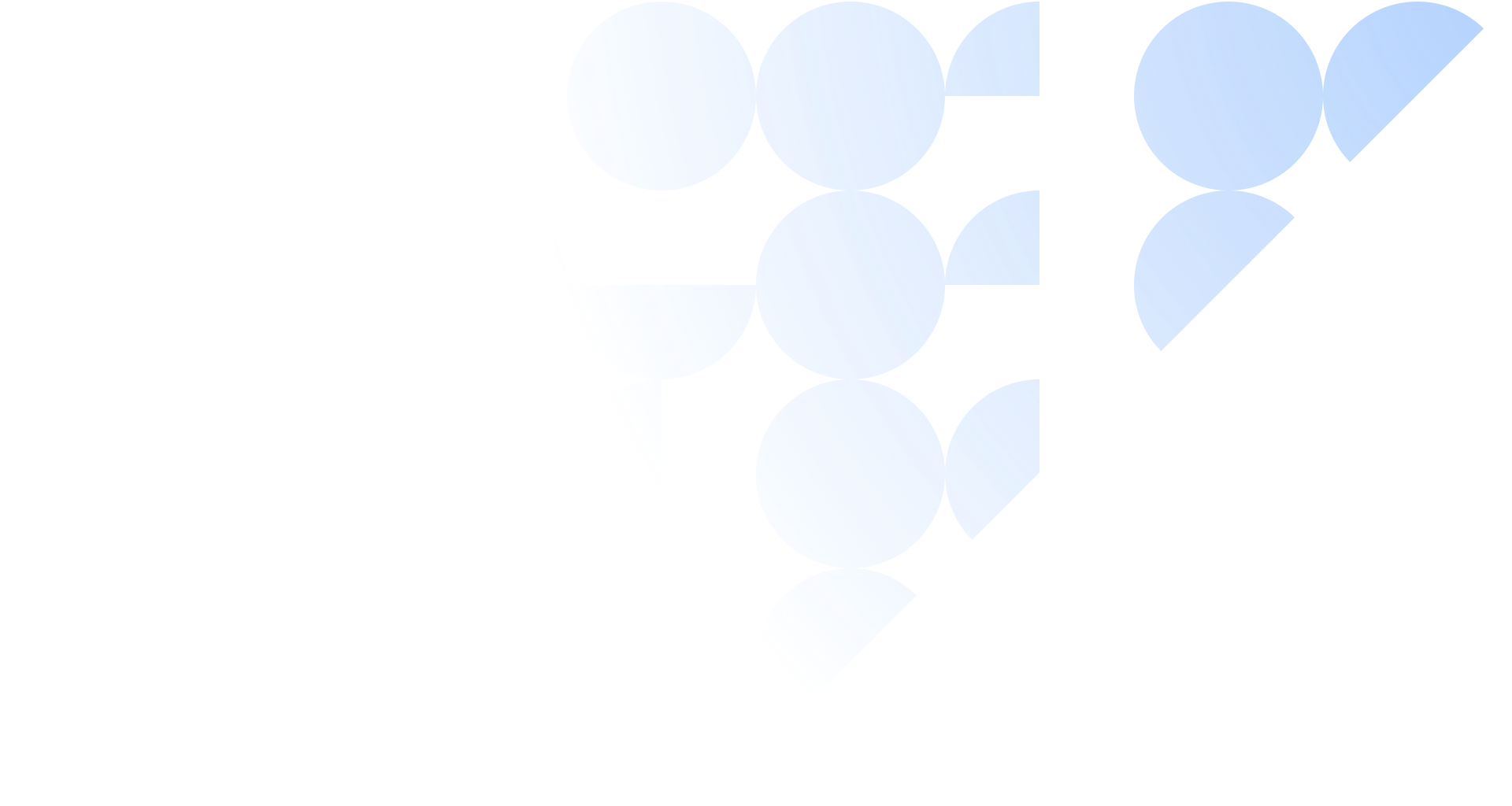Parallel Calls
Inperium Talk is a business phone system that lets you have two and more phone calls at once by easily putting any call on hold and then resuming it.
Inperium Talk
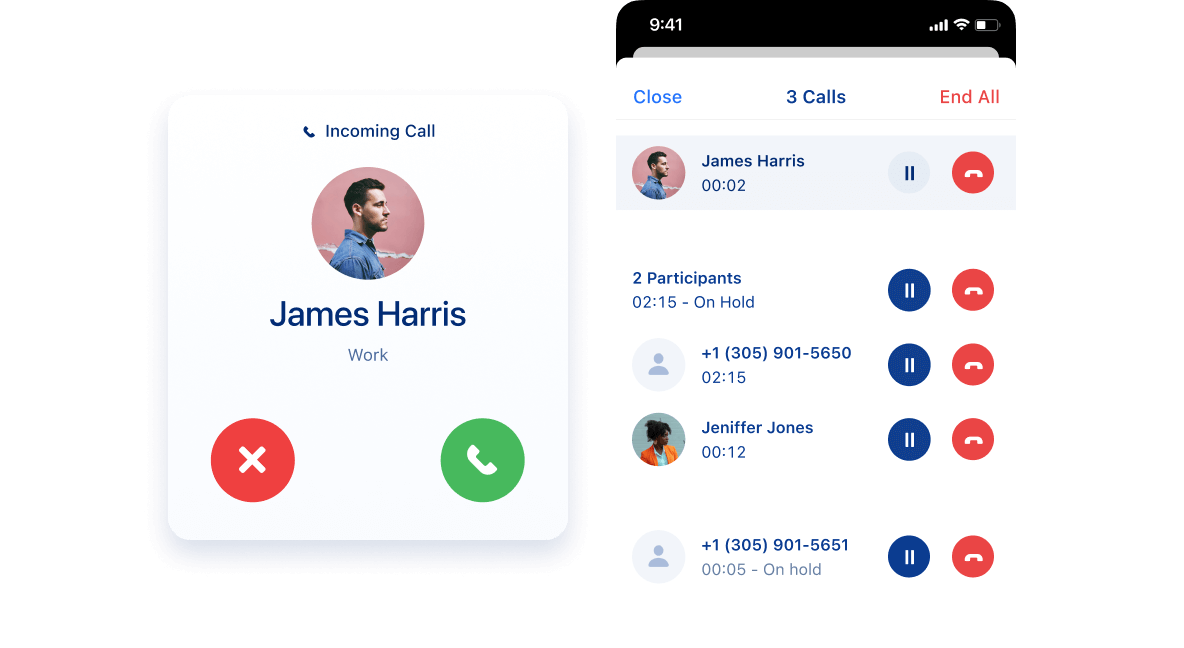
Easily put any active call on hold to accept or make another call
“Hang on a second, I need to answer another call” — how often have we all been in that situation? Sometimes you simply can’t afford to miss an incoming call but you can’t immediately wrap up your current conversation. The best solution is to be on both calls at the same time. With Inperium Talk, you no longer need to carry the second business cell phone with you. Instead, simply put an active call on hold and answer another one — or even multiple calls, if several people are reaching out to you at the same time. Moreover, you can also place your current caller on hold and make new outbound calls yourself.

Sign up for Inperium Talk in minutes
Creating a new Inperium Talk corporate account takes literally minutes. Start the registration process from a web browser on your computer or use our mobile apps for iOS and Android.
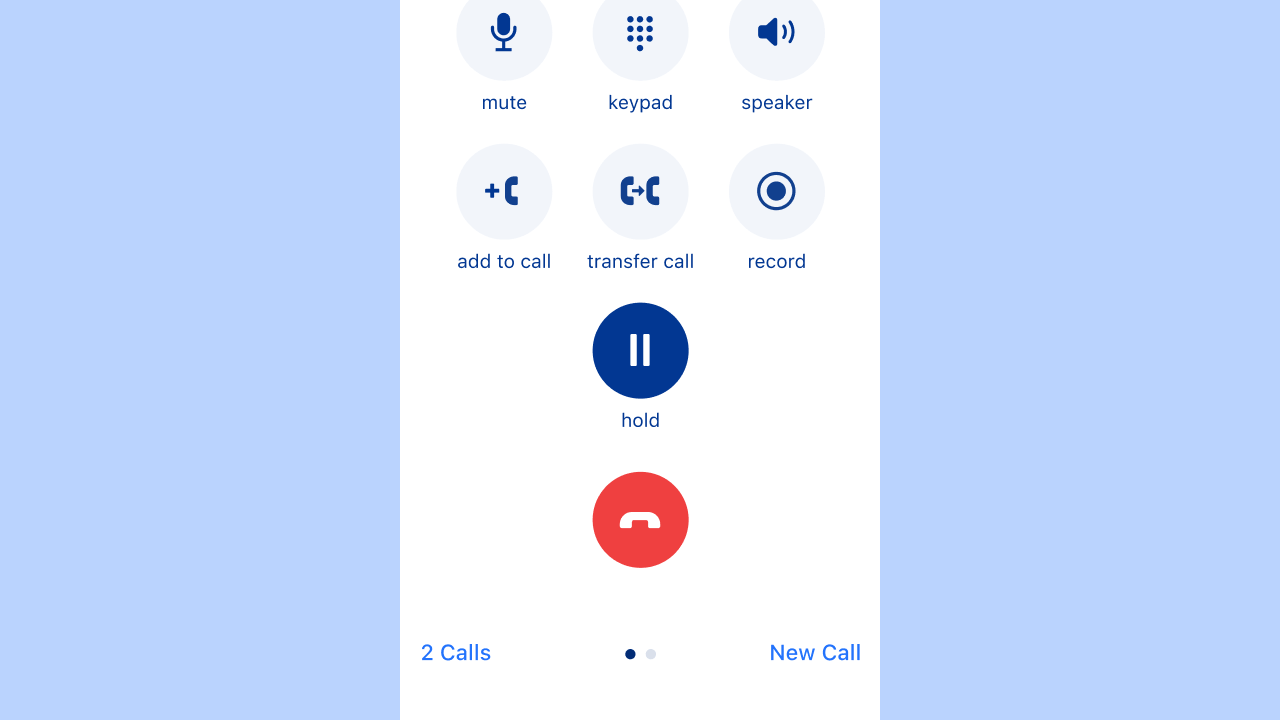
Step through basic configuration with our onboarding wizard
The first time you launch Inperium Talk, a wizard will open and guide you through the basic setup, including automatically getting you your first phone number and configuring your first auto-receptionist! Along the way, it will explain the platform’s key capabilities so you can be productive right away.
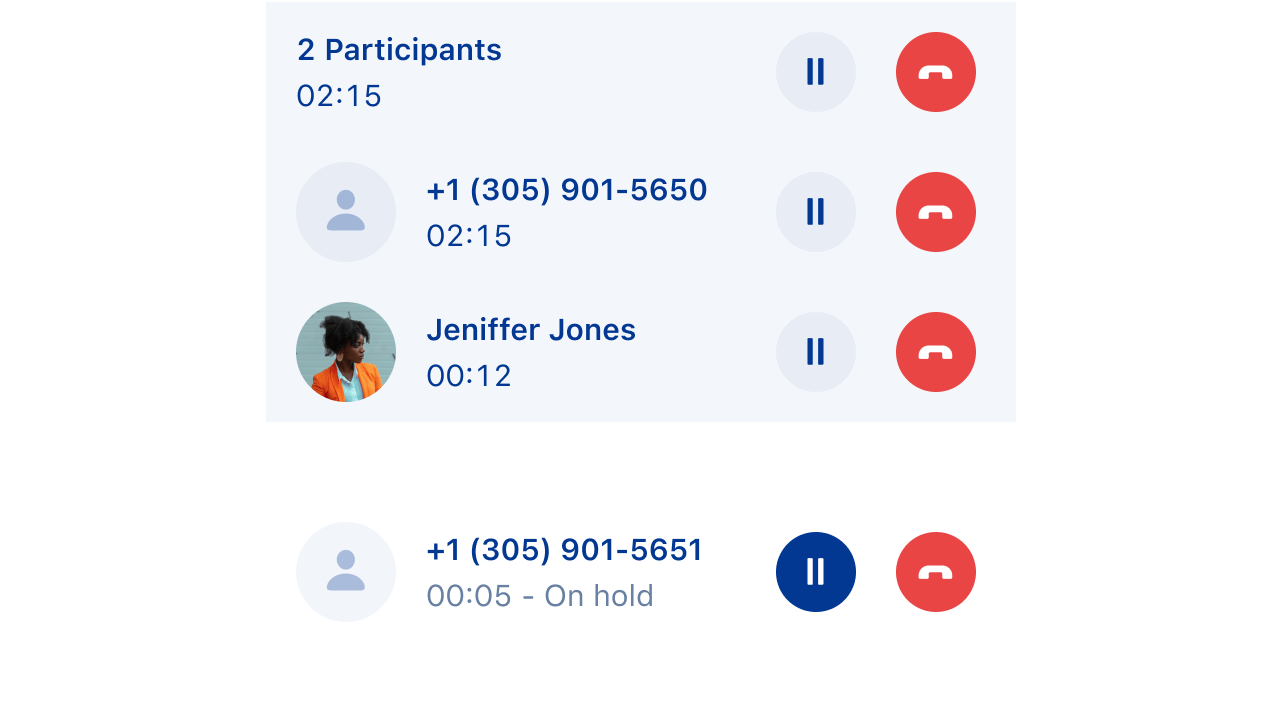
Manage parallel calls hassle-free
Inperium Talk gives you the flexibility to manage your calls as you need. For instance, you can answer a call, place it on hold, dial another number, place that call on hold as well, create a new conference call with several colleagues to get answers or ideas, and then resume the calls you put on hold to share the information you learned. Simultaneous call management is elementary from the beautiful and thoughtful user interface of Inperium Talk.
And even more about concurrent calls
Parallel phone calls in mobile and desktop apps
The parallel calls feature works equally well whether you’re in the office using the desktop app or you’re on the go or at home using the mobile app.

Already using Inperium Talk and looking for additional information about this feature?
View Documentation
FAQ about parallel calls
What are parallel phone calls?
Parallel calls (also called concurrent calls) is a business phone system feature that enables you to answer or place a new call without finishing the current one. The active call is put on hold while you are talking with the other person. You can return to the first call at any time by either ending the second call or placing it on hold.
Сan I only accept one parallel call?
No. You can make and receive as many parallel calls as needed. You will see all active calls in one convenient list, from which you can easily switch back and forth between them as well as end, pause, or resume any call. You can even have a call conference while holding another call, or vice versa.
Can I place an active call on hold and call someone else?
Absolutely! When you’re on a call, you can hold it and then dial any external number or click to call right from your call history or contact book.
What is the difference between parallel calls and simultaneous ringing?
Parallel calls is the ability to receive or make new calls while you’re already in a phone conversation by putting your current call on hold. Simultaneous ringing is the ability of a phone system to send an incoming call to several people at once — all their phones will ring simultaneously until one of them answers the call.