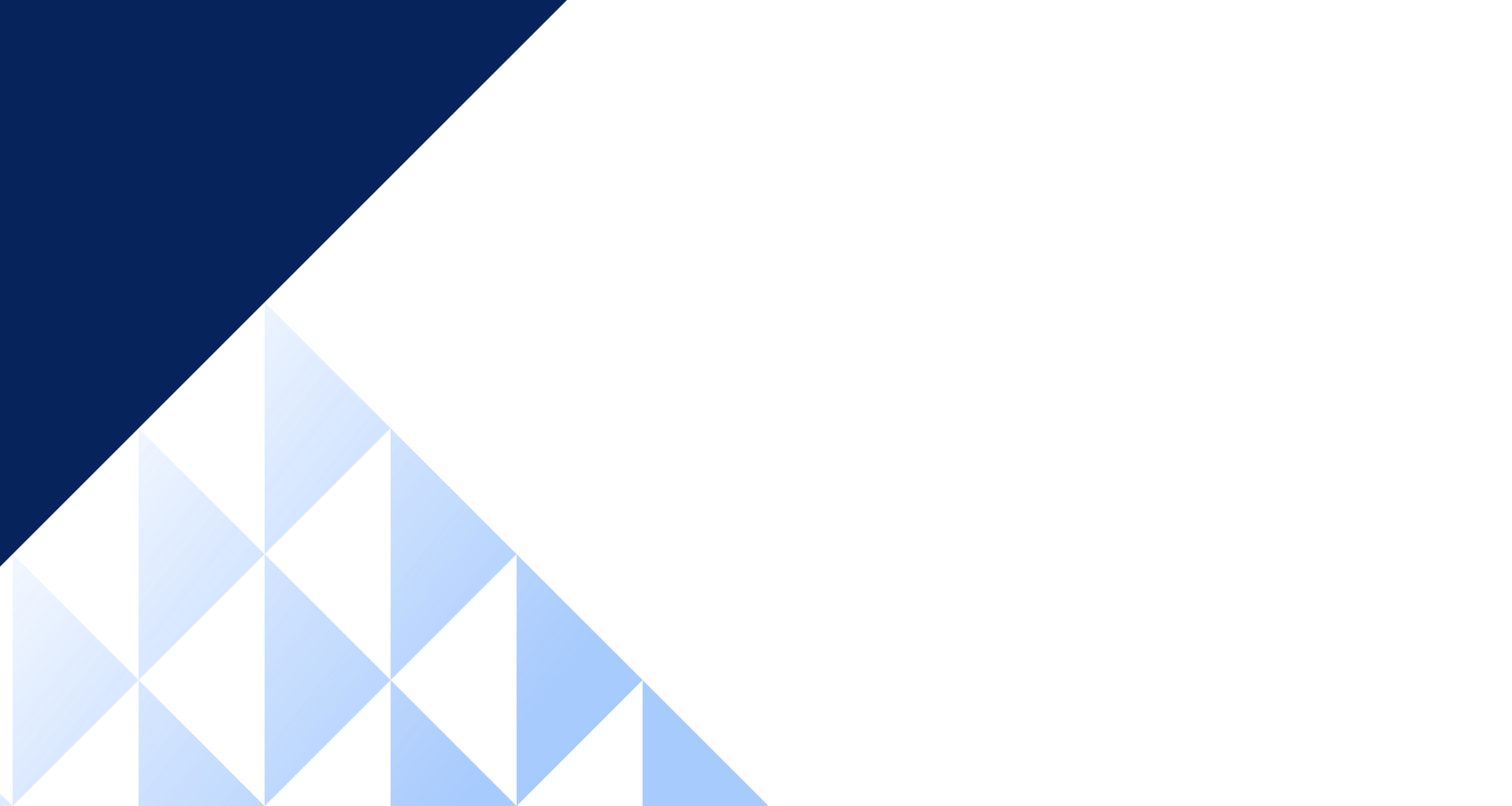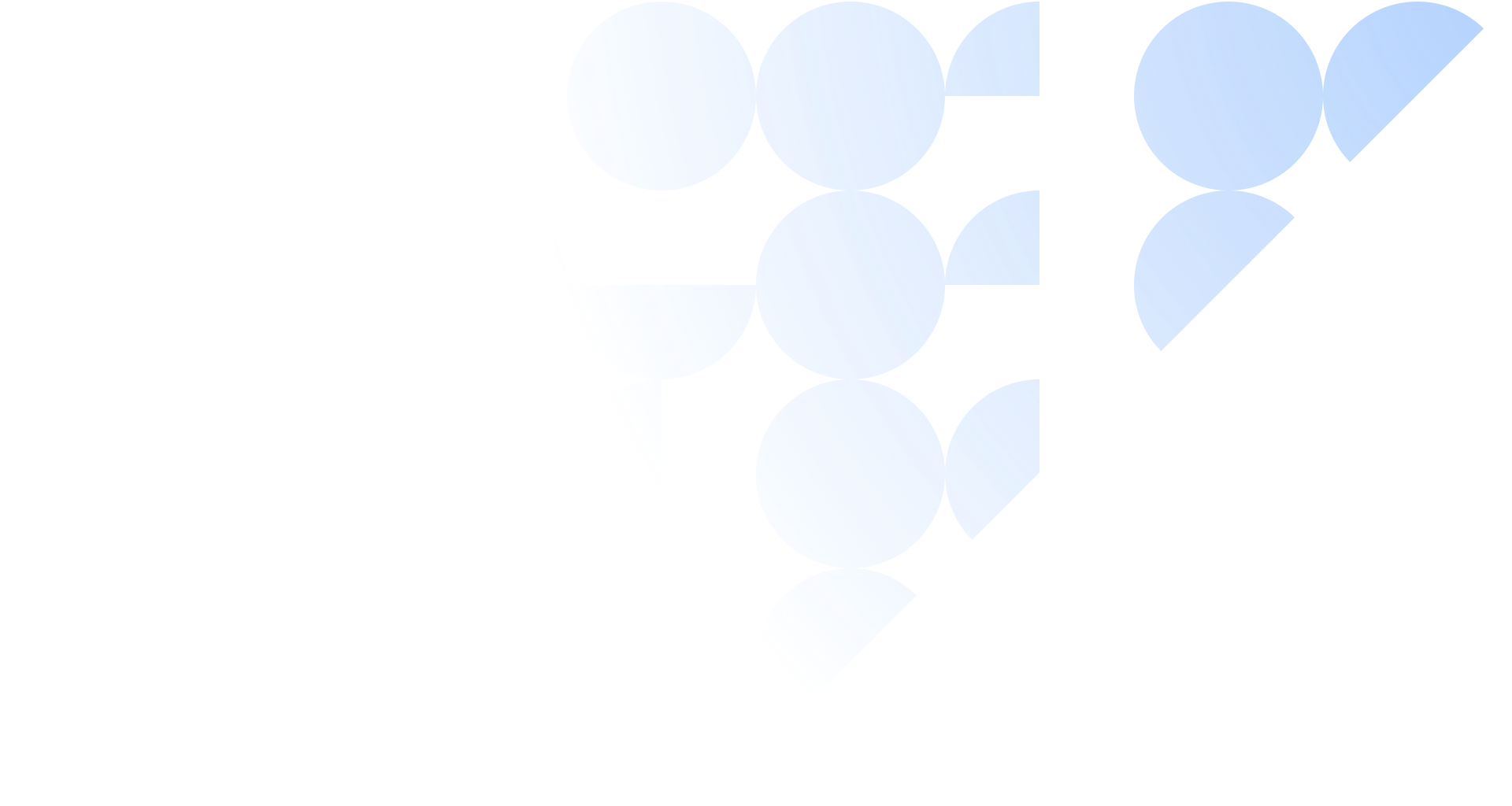Deal Access Permissions
Control who can view, edit, and delete deals in your Sell CRM with a fine-grained permission settings for specific security roles.
Inperium Sell
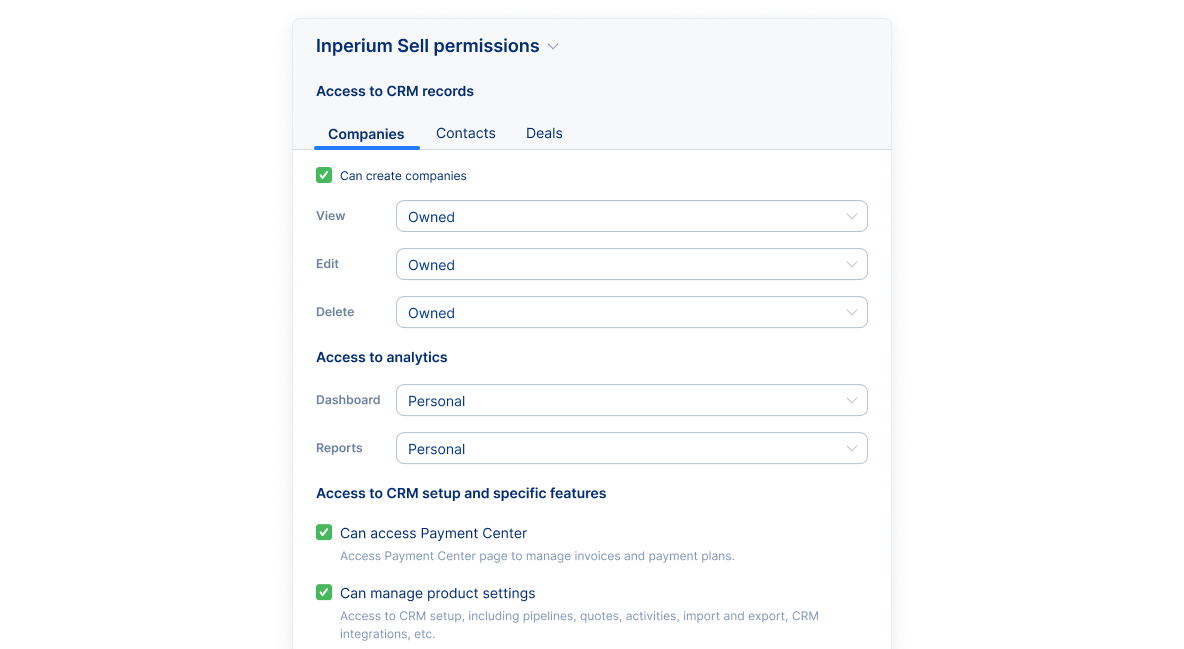
User access control made easy with flexible CRM permissions and custom user roles
Revenue forecasts, deal details, quotes, and other sales data can be too sensitive to be available to every CRM user. With Inperium Sell’s role-based access model and flexible permissions, you can be sure that only the right people can see and work with specific data.
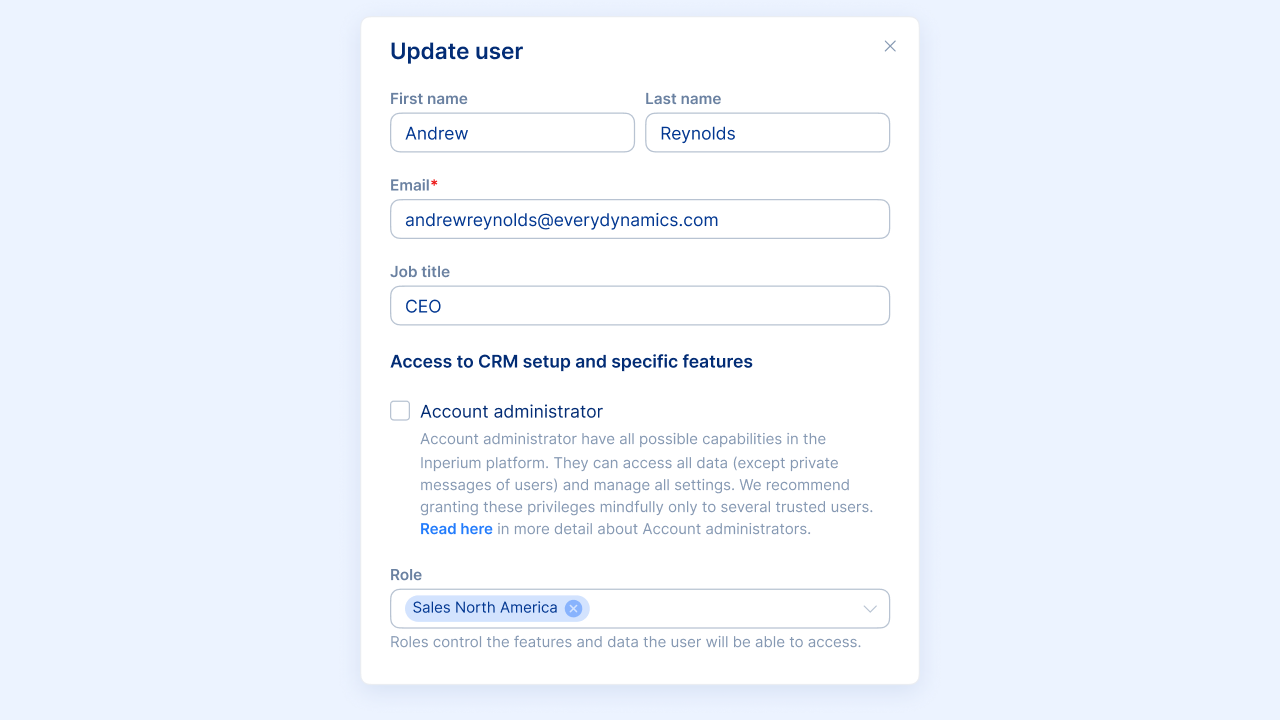
Accurately control access to data using roles
Empower users to access the data they need — and nothing more — by assigning them specific security roles, from all-powerful Account Administrator to regular user. If you want, create a role hierarchy by defining intermediate roles, such as Team Manager with the right to configure product settings. These flexible CRM capabilities allow you to easily control access to data.
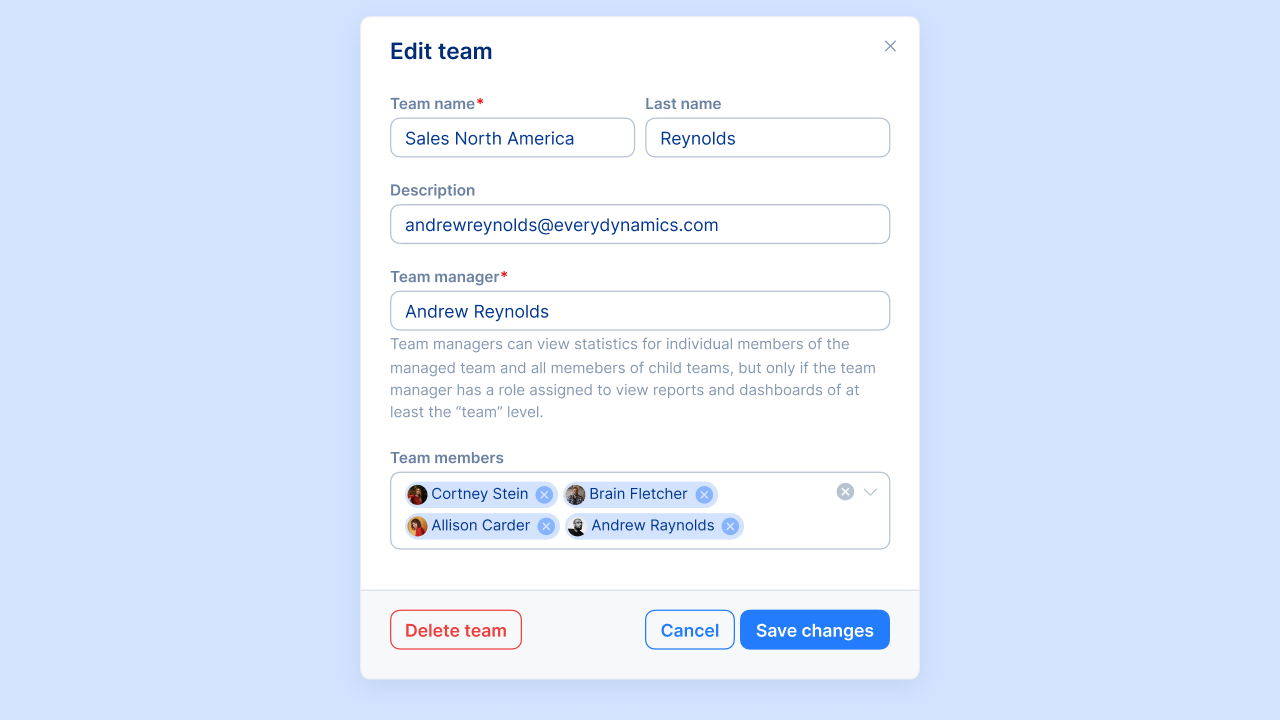
Grant access based on team membership
Organize users into teams and set permissions for those teams easily in Inperium Sell CRM. Each member of a team will have access to the data for their team, but not to any other restricted CRM information.
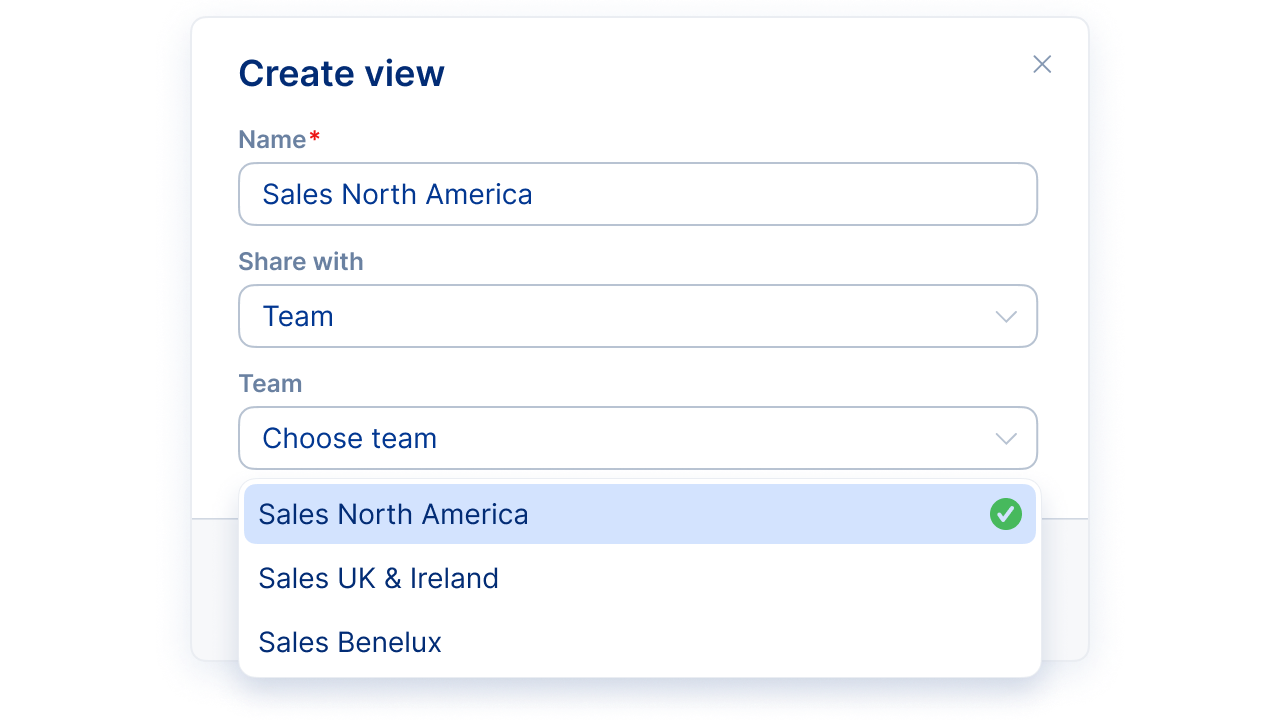
Share custom deal views with other users
With the help of flexible filters, you can create a selection of deals that interests you, and share that view with any of your colleagues. As long as they have the right level of access, they will be able to see and use your set of deals.

Already using Inperium Sell and looking for additional information about this feature?
View Documentation
FAQ about deal access permissions in Sell CRM
How flexible is the deal access permissions feature?
The access settings in Inperium Sell are quite flexible, but not complicated at all! Access is configured based on four actions: view, edit, create, and delete. The access level can be Owned, Team, or Everything. Anyone assigned the role of Account Administrator can take any action on any data except personal user emails.
How do I set up roles, and how to change user permissions?
Primary access permissions are issued to each user invited to the system. To assign Inperium Sell roles and permissions, you must be the Account Administrator. The user who creates your account (tenant) gets this privilege by default.
How do role assignments affect a user’s ability to work with deals?
A user’s role assignments and team membership might give them full access to all deals and other CRM data, or very limited access — for example, they might be able to view only the deals assigned to them. That is the beauty of a flexible system of permissions: You can provide the level of access needed in any situation.