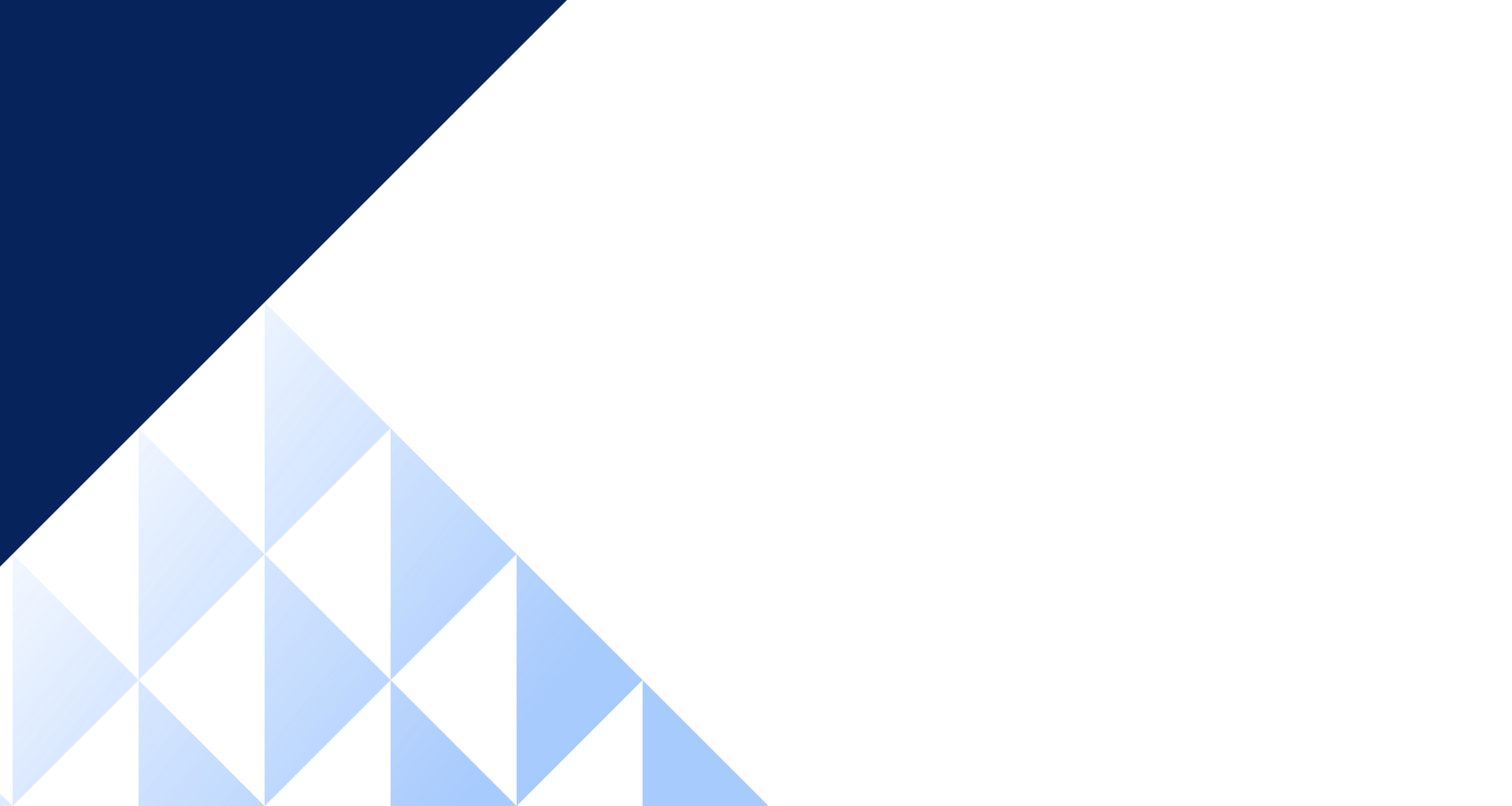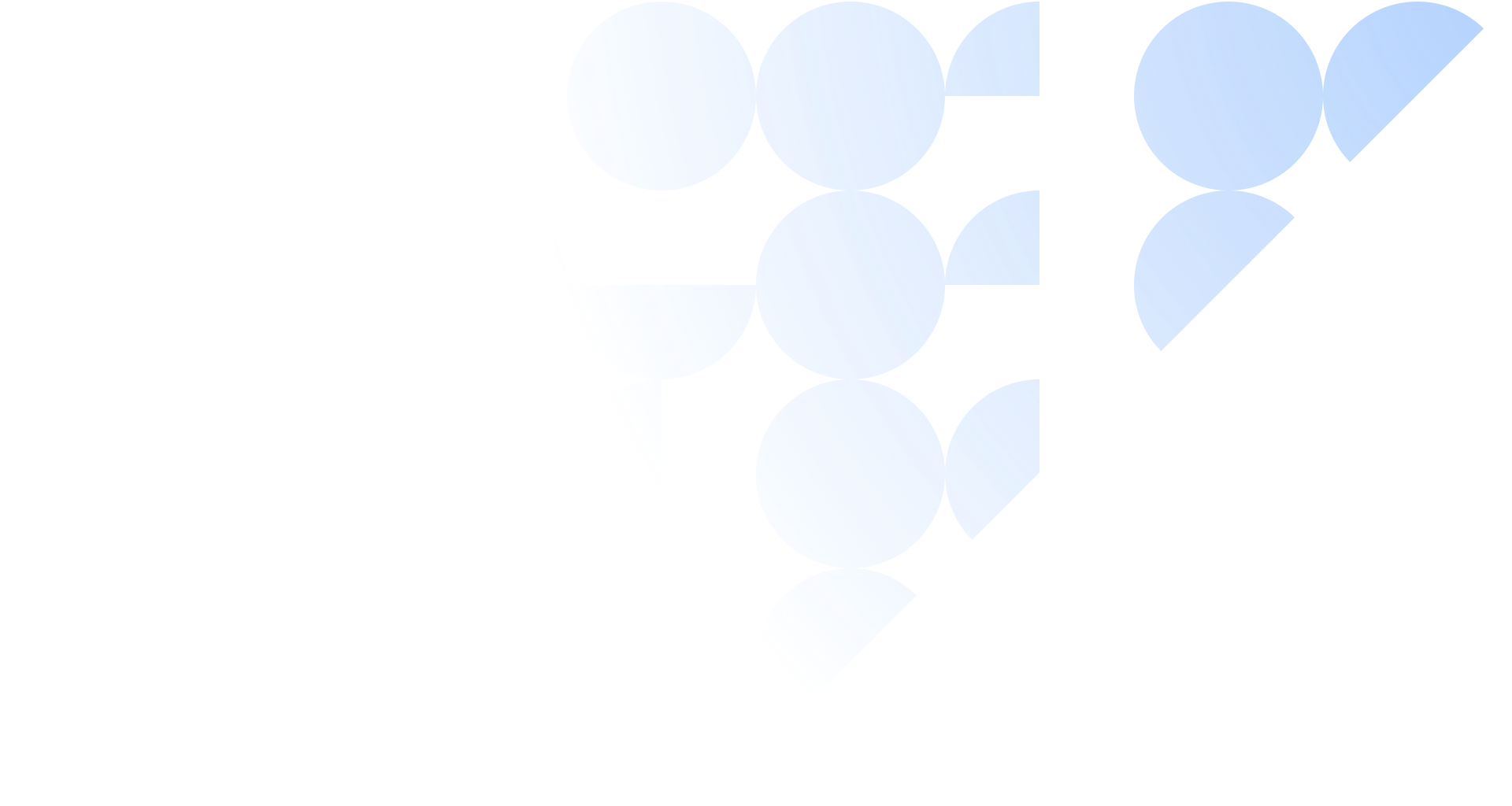Global Search in Sell CRM
Sell CRM helps you to easily locate exactly the data you need in seconds.
Inperium Sell
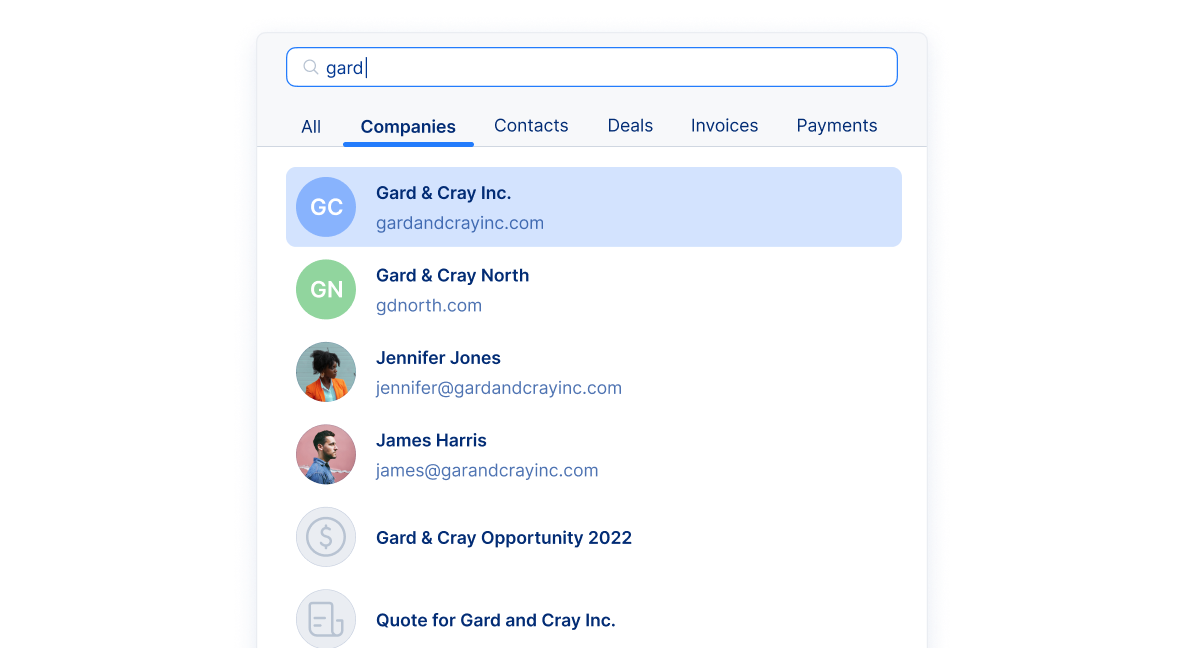
Quickly locate the data you need with Sell CRM global search
Having to manually root around in your CRM for the information you need isn’t just frustrating; it saps the productivity of your entire team and causes delays that exasperate customers and cost you deals. With Inperium Sell, you can locate exactly the data you need in seconds with the smart and powerful CRM global search function. It searches for information across the entire CRM to find relevant companies, contacts, deals, invoices, and payments.
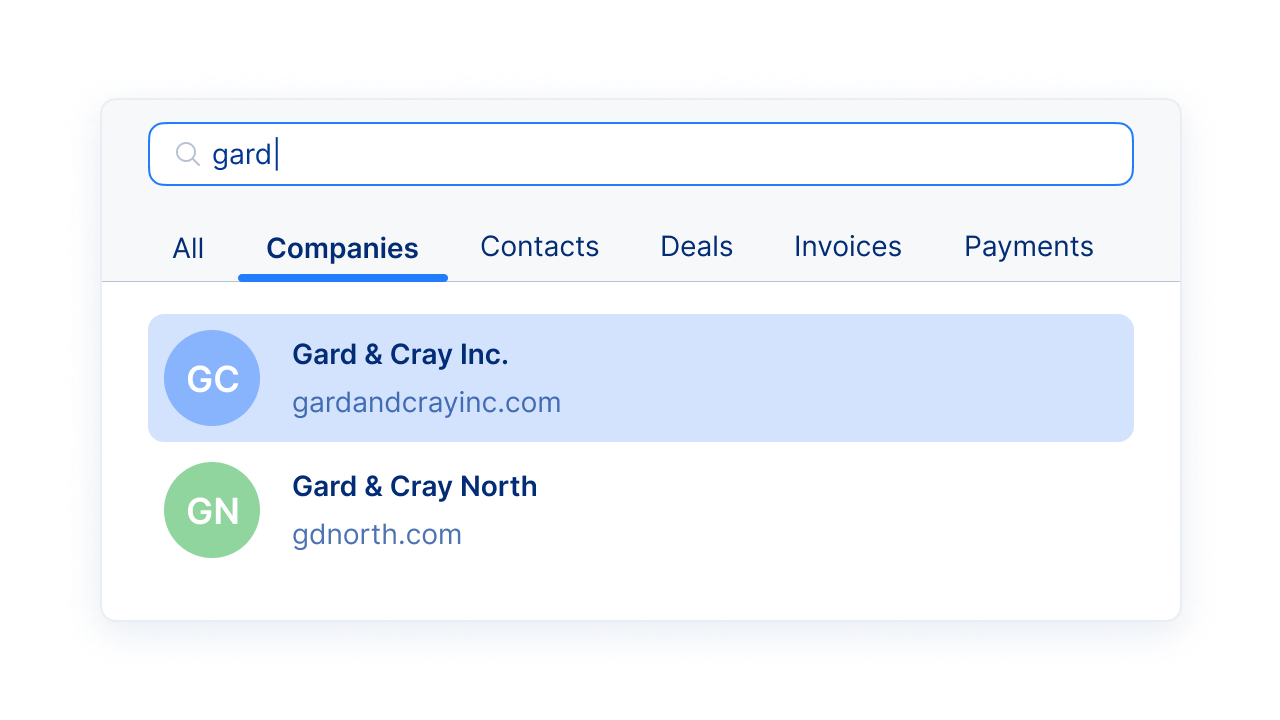
Easily hone your search with one-click filtering and find the information you need in seconds
When you need details about a client or a company, the terms of a deal, or a payment made, the clock is ticking. Inperium Sell will locate the information for you quickly. Remember just a tidbit? No worries: Just enter that word or phrase into the search field and get a full list of places where that text appears. Already know which section of the CRM has the information you’re looking for? Categorized search is there for you. In one click, you can limit your search to just companies, contacts, deals, invoices, or payments, and zero in on the data you need faster than you ever thought possible.
And even more about global search
Searching from any CRM page
There’s no need to navigate to a dedicated search page. You can find the information you need in a click or two, no matter where you are in the Inperium Sell CRM system.

Already using Inperium Sell and looking for additional information about this feature?
View Documentation
FAQ about global search in Sell CRM
What is global search in CRM?
Global search is one of the most useful sales CRM features. It’s a powerful and flexible tool that quickly locates information stored anywhere in Inperium Sell — all you need to do is enter one or more keywords. For even more precise results, you can limit your search to just one area of the CRM: companies, contacts, deals, invoices, or payments.
How does global search work?
The search function looks for matches on the terms you entered across either the entire CRM or only the areas you specified. For example, you can search for an invoice number — or even just part of the number — and the system will show you both the invoice itself and all the other places where this number is mentioned.
How does global search differ from advanced filtering?
Both functions help you get to the information you require quickly, but they satisfy that need in different ways. Advanced filtering helps you narrow a result set — for example, you might want to see all customers in the EMEA region, or all contracts that are renewals. Global search helps you zero in on a particular piece of information, such as all places where a particular customer’s name is included or every email that mentions a particular vendor.