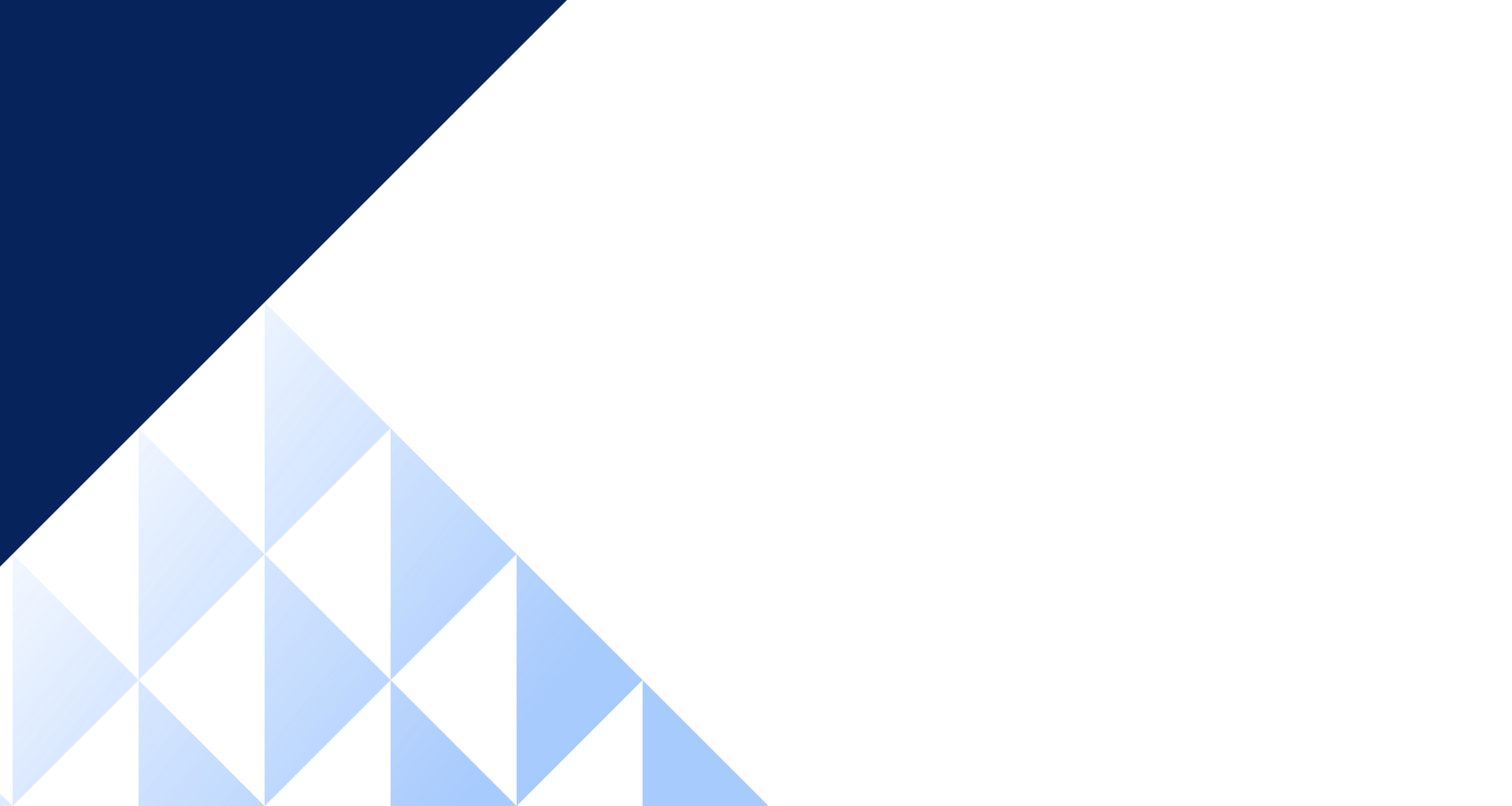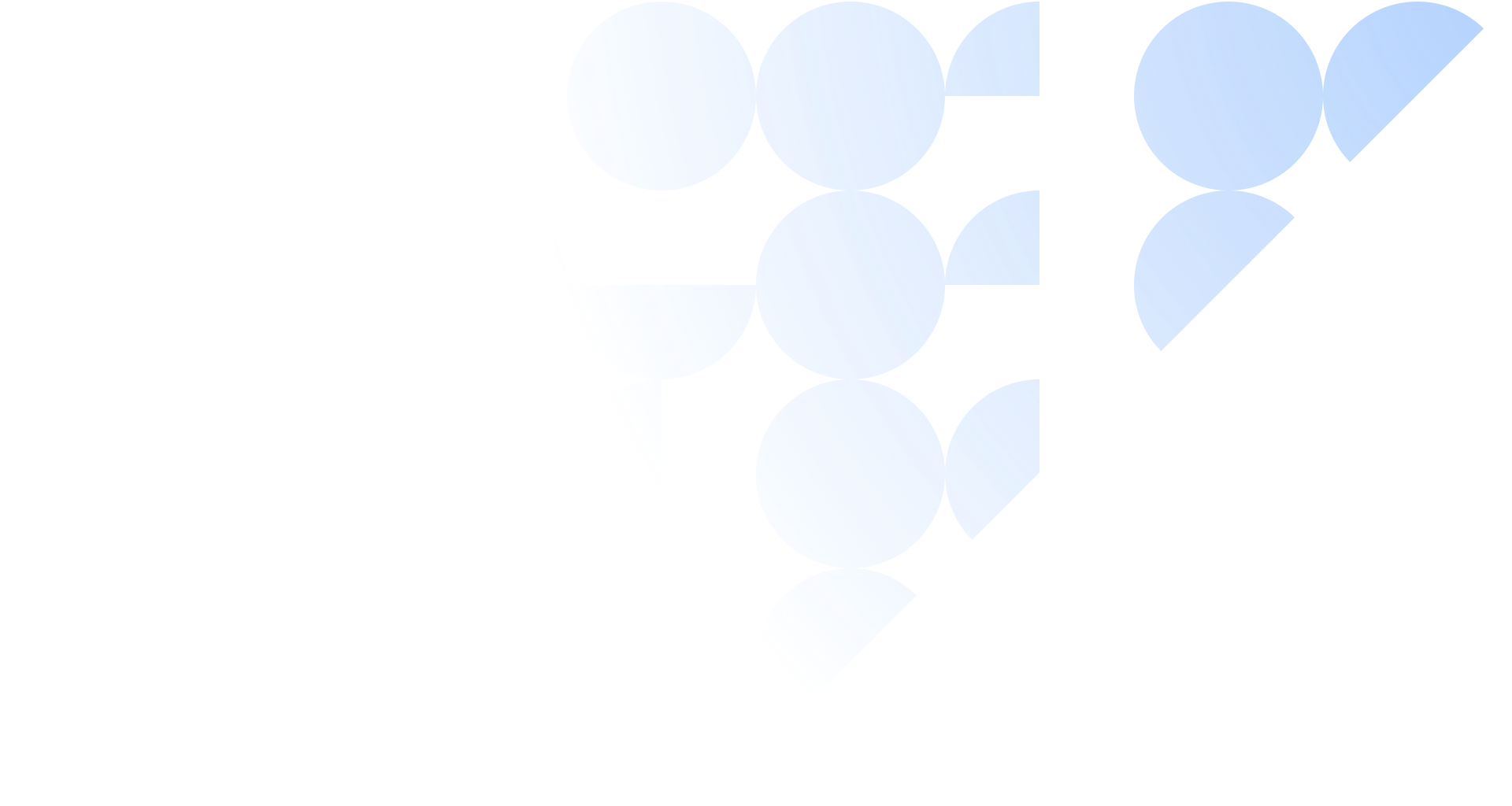Data Import and Export
Download data to use it externally or fill your Inperium Sell CRM with new data from other sources in one go.
Inperium Sell
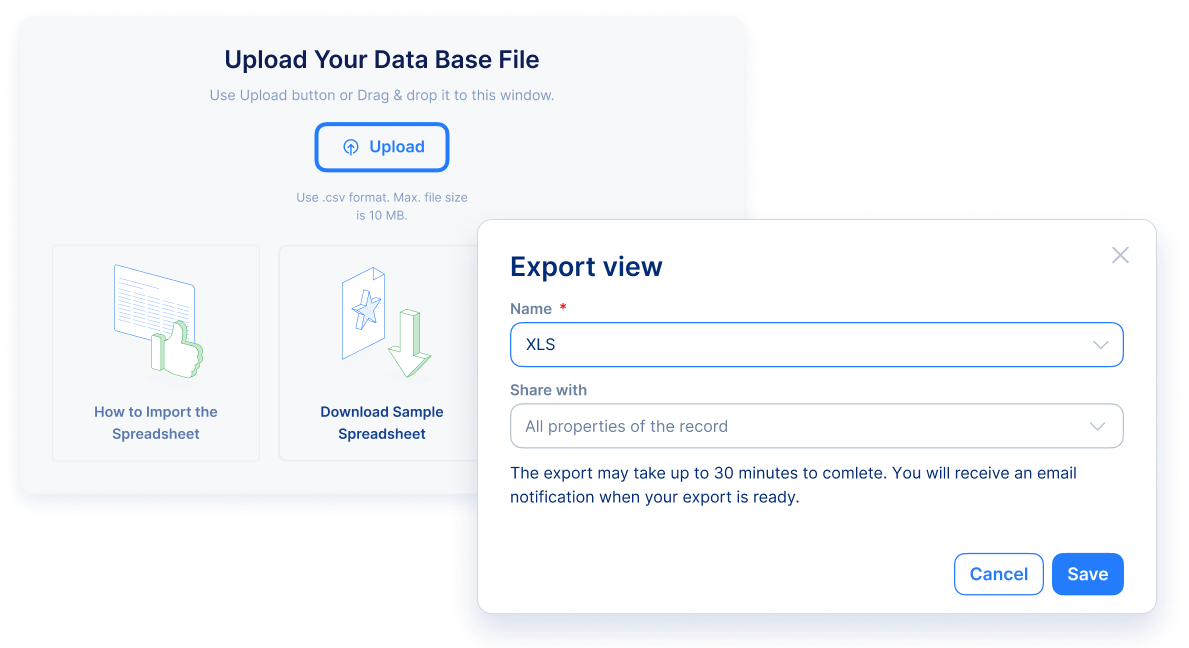
Seamlessly migrate data and never lose important details
Why settle for a CRM that is a huge chore to set up and share data from? Inperium� Sell makes it easy import and export data. You can quickly populate it with contacts, deals, companies, products, and other records from other systems, and import updates at any time. And you can just as easily download data from Inperium Sell for use externally. Say good riddance to tedious and error-prone manual processes!
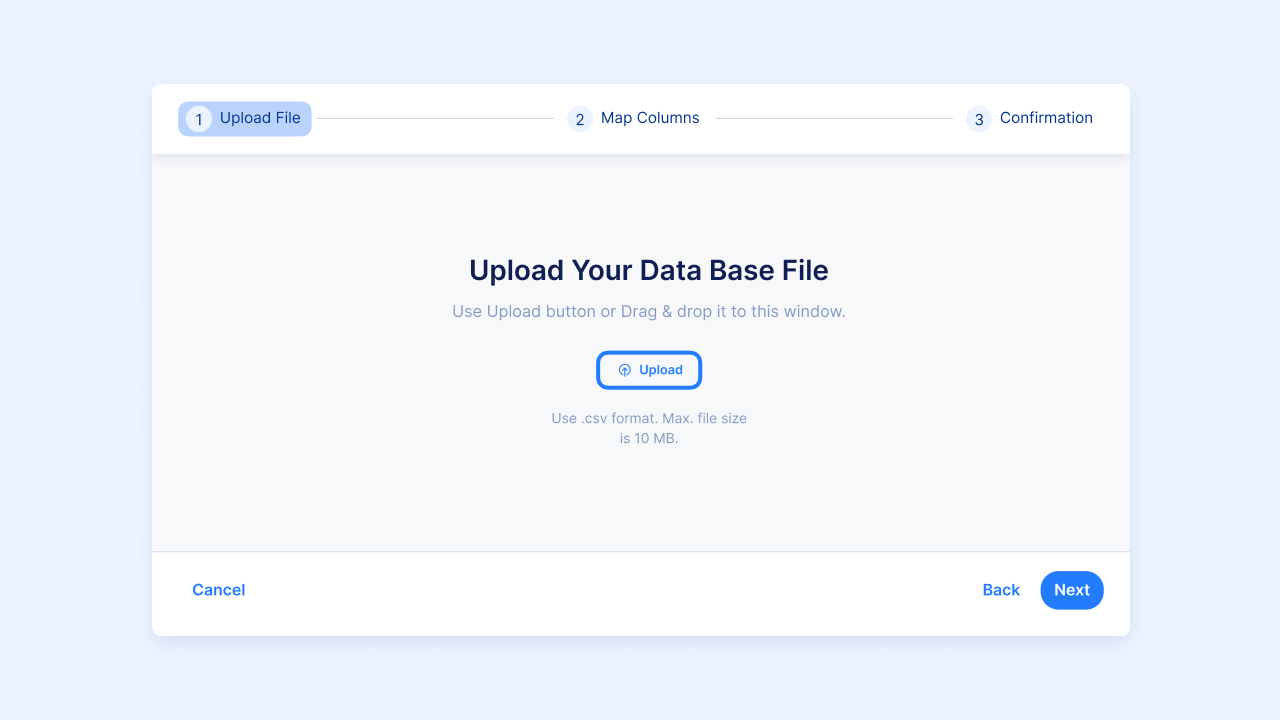
Bring your data together, quickly and easily, with data import
Save your sales team tons of valuable time by eliminating manual data entry. With Inperium Sell, you can import data files from other systems and sources in one go! Easily transition from your previous CRM or upload deals or customer records in seconds to your choice of .xls, .csv or .pdf files.
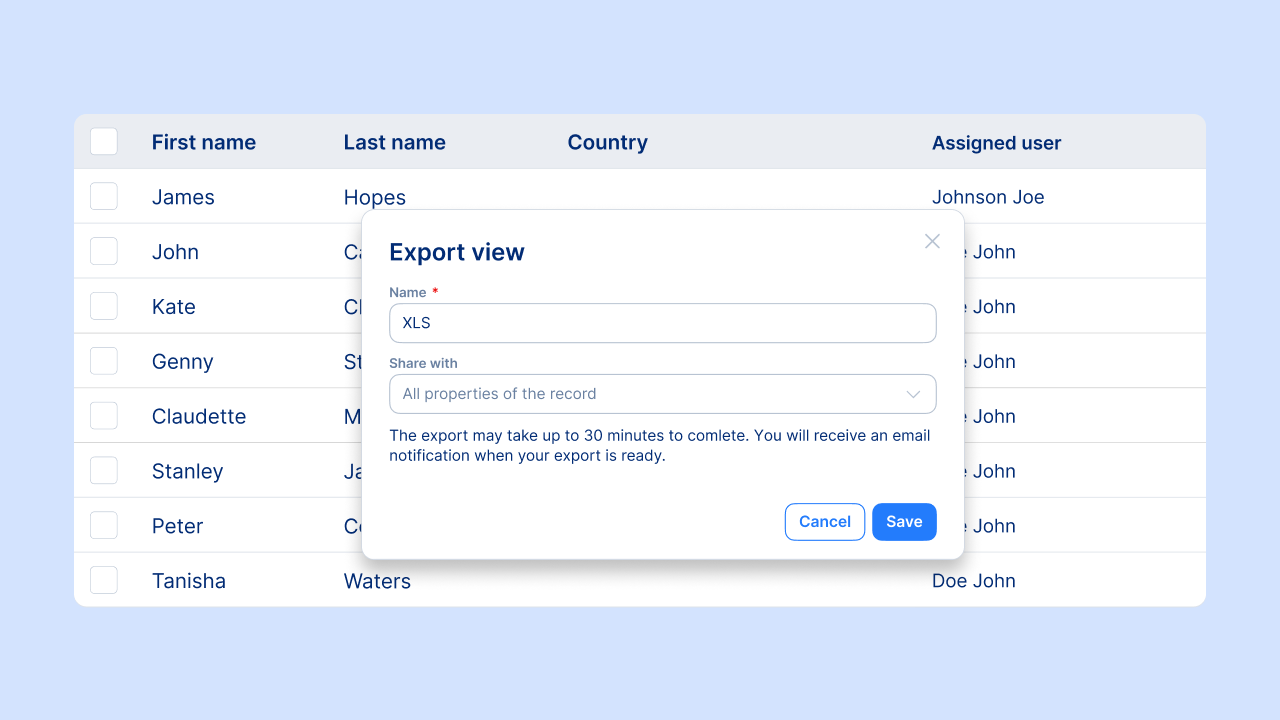
Export your customer data at any time
Download information from Inperium Sell whenever and wherever you want. You can export details about contacts, companies, deals, or products in .xls, .csv or .pdf format purposes like sharing, backup, analysis, or presentations. You can even update the data externally and then import it back into Inperium Sell.
And even more about import and export in Sell CRM
Real-time sales dashboard
See team activity and other sales metrics in real time.
Automated contact sync
Effortlessly keep contact information up to date in all your core business systems.
Merging of contacts
Stay organized by merging duplicate contacts with a click of a button.
Bulk actions
Save time and avoid mistakes by processing a whole set of records at once.

Already using Inperium Sell and looking for additional information about this feature?
View Documentation
FAQ about import and export in Sell CRM
What is data import and export in the Inperium Sell CRM?
Data import in the Inperium Sell is the ability to add or update specific data in the CRM system from an external data source.
Data export is the ability to copy specific data from the Inperium Sell CRM system for external use, such as analysis or presentations.
What kind of data can be imported and exported?
Inperium Sell supports the import and export of companies, contacts, deals, and products.
Can I use the import option to update information without creating new records?
Yes! In addition to importing new data and creating new records, you can import data updates, which will simply modify the existing records.
What data formats are supported for export and import?
Inperium Sell can import and export data in xlsx, .csv, and .pdf formats.