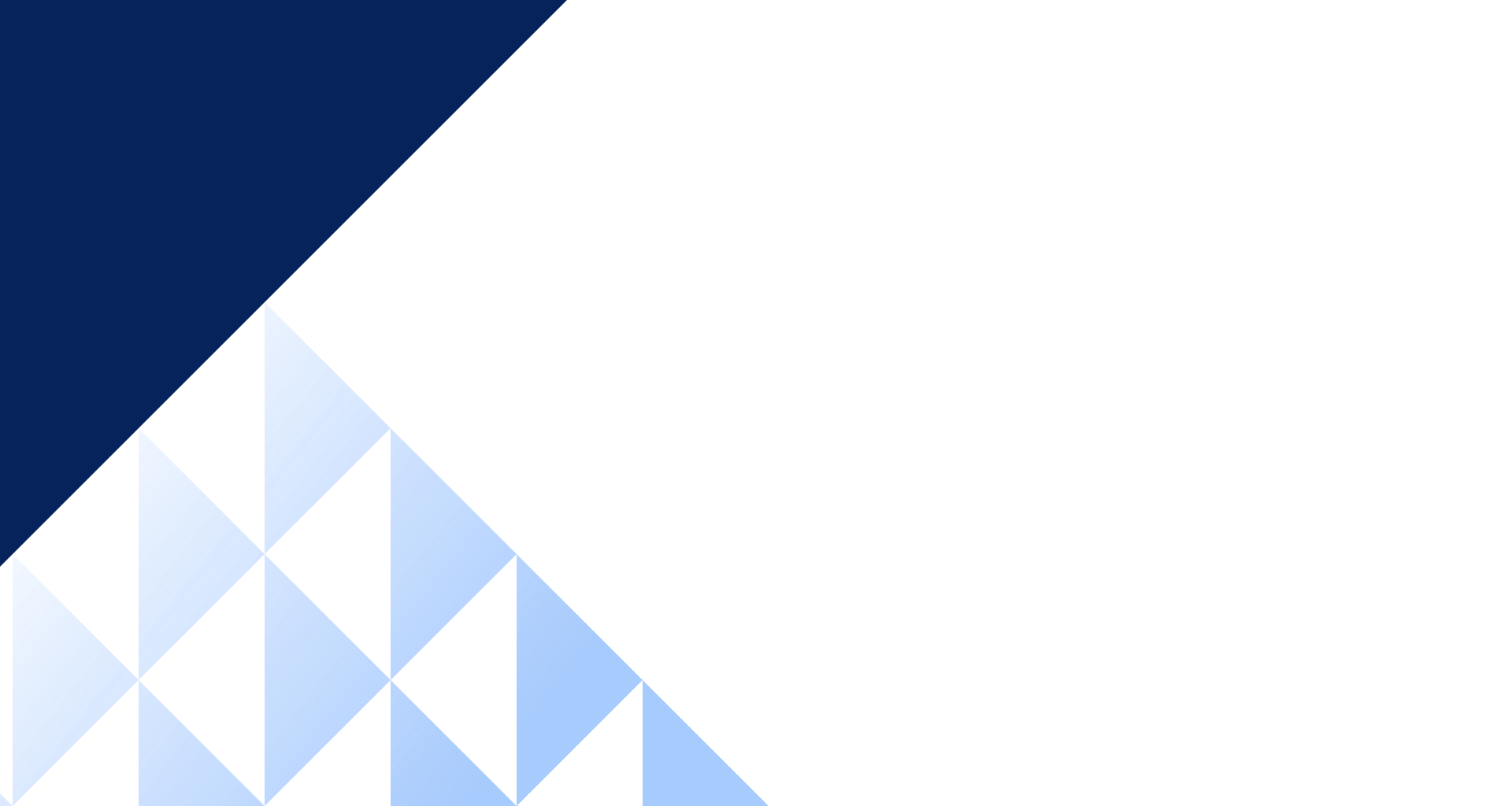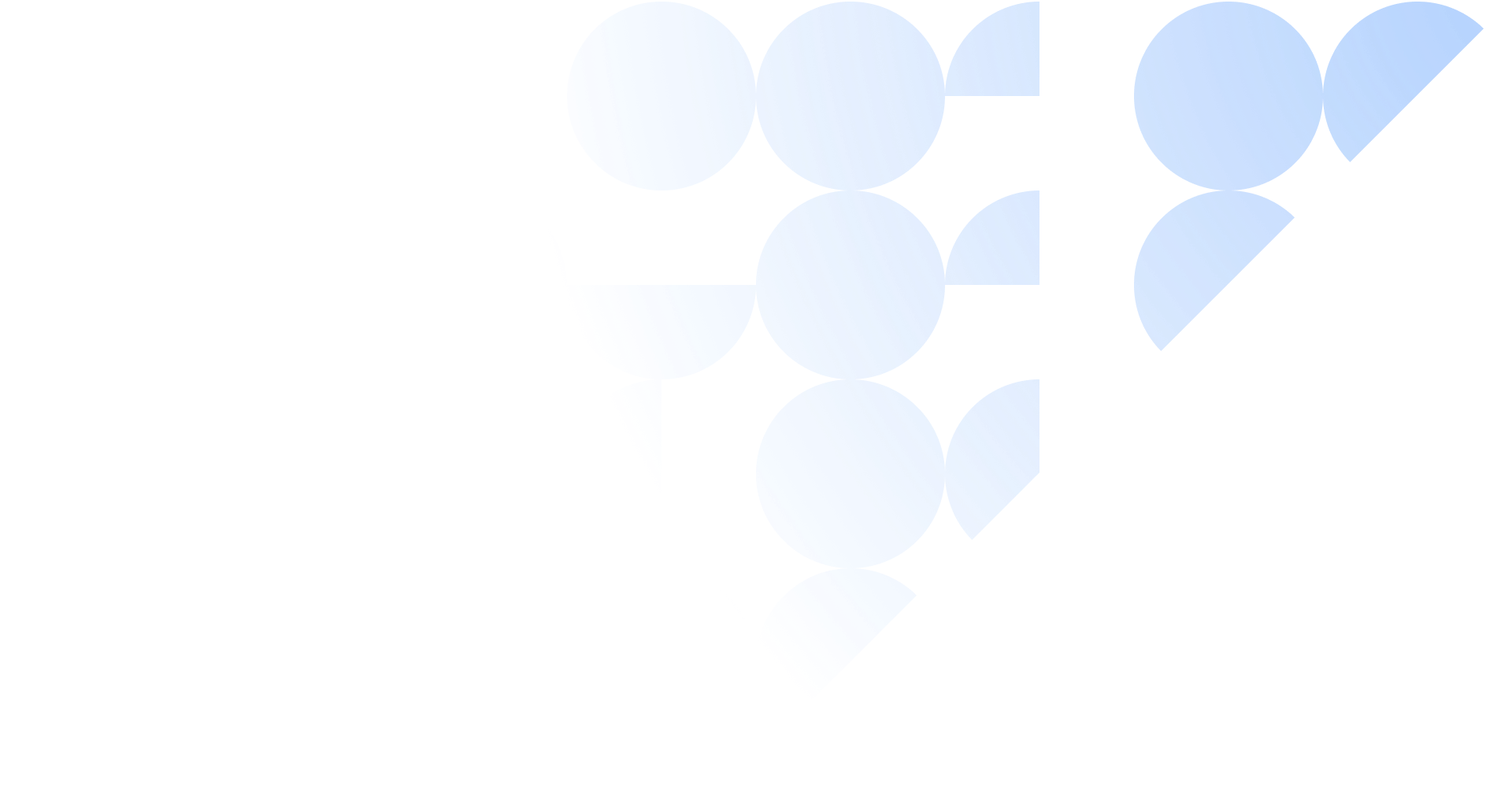Shared Contacts
Easily share contacts with your teammates in Inperium Talk cloud phone system.
Inperium Talk
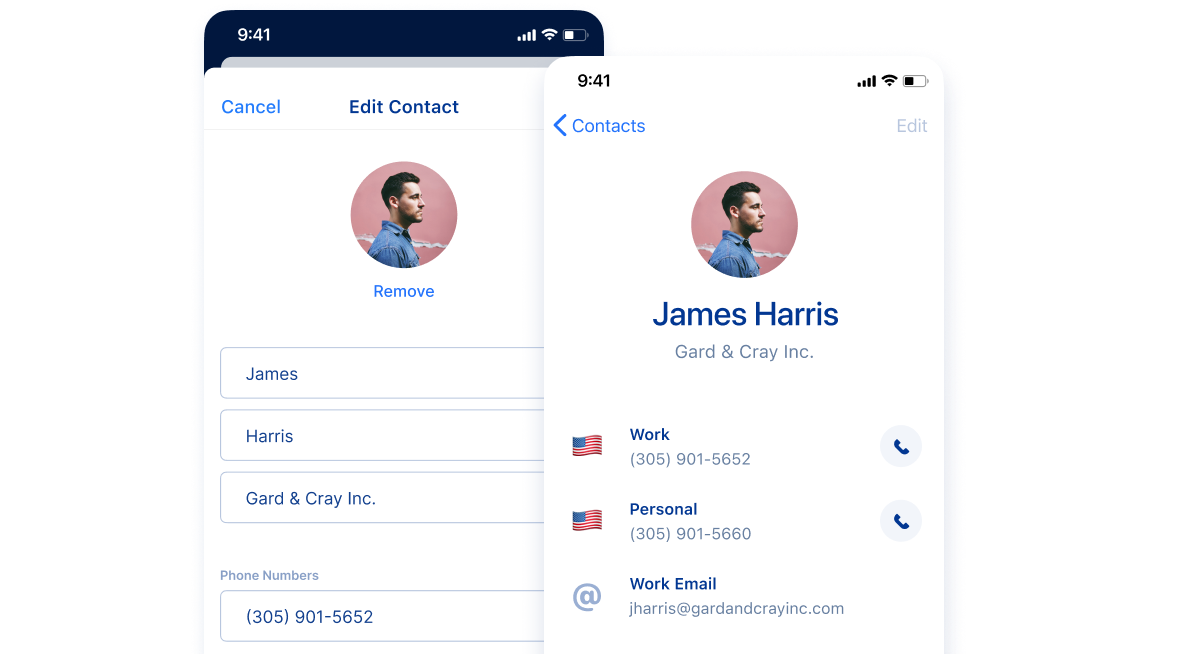
Boost your team's communications giving your colleagues access to specific contacts and make it easy for them to reach out
Tired of wasting time copying and pasting contact details to share with colleagues? With Inperium Talk, you can simply grant someone access to a specific contact or a group of contacts, so they can see the details they need and make important calls immediately. Keep all your contacts at your fingertips and work together effectively with Inperium Talk!
And even more about contacts
Custom filters
Easily filter and sort your contacts to meet your specific needs.
Contact syncing
Keep contacts up to date on any device without manual importing and exporting.
Contacts groups
Keep better track of important contacts by organizing them into groups.
Availability statuses
Let all CRM users see the availability status of their colleagues, right from the contact list.

Already using Inperium Talk and looking for additional information about this feature?
View Documentation
FAQ about shared contacts
Who can I share my contacts with?
You can choose to share one or more of your contacts with a specific Inperium Talk user, a group of users, or the entire tenant.
How can contact sharing help my business?
Sharing contacts in Inperium Talk saves you and your team a lot of time - you can simply share a contact instead of painstakingly copying and pasting all their information. The feature can also increase productivity and collaboration; whenever a contact might be used by other colleagues, user can proactively make it a shared contact.
Can I add a contact that was shared with me to my Favorites list?
Yes, Inperium Talk allows users to add shared contacts to their Favorites list.