How to Choose the Best CRM for Your Small Business or Startup
A guide to selecting the best CRM for small businesses or startup in any industry.
5 min read

Eric Hansen
Jul 15, 2020
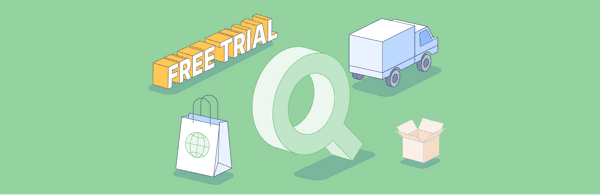
In this blog post, you’ll learn an easy way to drive sales and business growth — without spending an arm and a leg in the process. While that may seem like a tall order, it can actually be done simply by selecting a customer relationship management (CRM) solution that fits your business.
Why Use a CRM?
Before we can determine the best CRM software for your small business, it’s important to consider why you’d need a CRM solution at all. The truth is, many small businesses get along fine without CRM software; depending on the size of their client base, all they may need to run their sales and marketing are email, a phone system, and plenty of sticky notes. However, if your sales team works with a large number of customers, this setup will result in a lot of time spent switching between various business applications and processes, which can prove inefficient. Furthermore, as campaigns and contacts pile up, it becomes unwieldy to track them all manually. As a result, you’ll start making mistakes and missing opportunities.
This is where a CRM comes in. With the right software, your business can track clients and run campaigns through a centralized interface that also measures your results, as well as automate more mundane tasks like data entry and issuing invoices. Since many CRM solutions are relatively inexpensive, they can end up delivering an astronomical ROI.
With that out of the way, what steps should you take to identify the best CRM for your small business?
Consider Your Business Situation
Your first instinct in selecting a CRM solution may be to just go for whatever tool is at the top of the market, but this is actually a very ineffective approach. The far better choice is to take a step back and assess exactly what you need from a CRM solution.
To start, have a look at your business itself. Yes, you’re a small business; but how small are you? Think about how many employees you have, the size of your client base, and the full extent of your sales income. All these factors affect how powerful a CRM you really need since, as a small business, you can’t afford to pay for excessive features and functionality. Still, you should also think ahead and make sure the solution you choose will be able to scale as your business grows.
Identify Bottlenecks and Common Problems
The best CRM for your small business is one that solves your specific problems in day-to-day operations. Take some time to examine your sales and marketing activities, scrutinizing those areas where you’re operating at less-than-ideal capacity.
When conducting this review, it will be particularly helpful to talk to your marketing and sales teams — their input on which business processes can be most improved is nothing short of invaluable. Odds are, they spend a significant amount of time inputting customer data, mailing invoices, calling prospects, and compiling email lists. These and any other particularly time-consuming tasks are vital to inventory, because it’s these inefficiencies that your CRM should ultimately improve.
Understand Your Existing IT Ecosystem
The real power of a CRM solution comes from how it unifies the various elements involved in customer management, putting them all within one user-friendly space. But some solutions go much further, integrating smoothly with other business solutions, such as your email and phone systems, to dramatically improve workflows.
Determining how well various CRMs can help your business will require an audit of your existing IT architecture.
To carry this out, contact your tech team and have them determine the full extent of your business’s hardware and software. If this task is too daunting for your internal employees alone, it could be worth contacting an external company to help.
Determine Essential Features and Qualities
Now that you’ve established the general problems you need a CRM to solve, it’s time to consider what features can best be used to actually solve them. Beyond the aforementioned integrations, some of the most common features in a CRM include contact and pipeline management, sales tracking, report generation, two-way email sync, and meeting scheduling. However, every CRM will necessarily have a different feature set, and you’ll achieve the largest ROI by finding a solution with features that closely match the bottlenecks you’ve identified.
Next, consider what you need your CRM solution to deliver in terms of automation. For some businesses, using a CRM to automate sales operations like sending email blasts and issuing invoices can lead to monumental savings in time and money. For others, however, these processes take so little time to do manually that using software would be redundant. Since automation is often a key differentiator across CRM software, determining how important it is for your business will help tremendously in selection.
Finally, there are two often overlooked aspects to consider: security and implementation time. When weighing security, you should of course consider how end users can access the solution, including whether single sign-on and two-factor authentication are supported. But an even more important security capability is role-based access control, because it enables you to restrict access to sensitive data and features based on the user’s role in your company. As for implementation time, you’ll want to examine how long it will take to install the CRM, integrate it with your existing systems, and then train your employees in using it. When considering how much downtime you can afford for these tasks, however, remember that an effective CRM solution will almost inevitably save you and your employees time in the long run. In other words, investing a few hours of effort now could very well yield a wealth of saved time in the future.
Once you’ve considered and evaluated these final core factors, you’ll be set to make your decision. But if you’re still unsure of how effective your choice is, never fear — most CRM products have a free trial period, allowing you to try them out entirely risk-free.