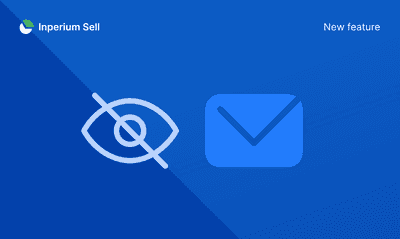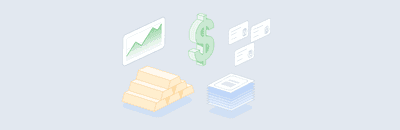Zapier + Inperium Sell integration: Your team’s key tools now work together!
Businesses run better when their software tools work together. We are happy to announce that Inperium Sell is now supported by the integration platform Zapier, so you can connect your CRM with many other apps to automate a wide range of workflows. Read on to learn how the integration works and how it can benefit your business.
4 min read

Elizaveta Komarova
Aug 17, 2023
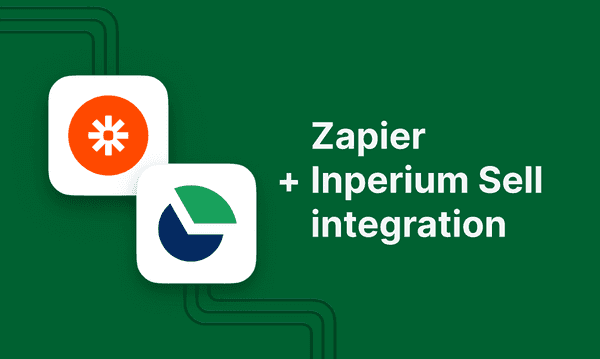
What is Zapier?
Zapier is a user-friendly integration platform that enables you to connect your web apps together and enable them to share data based on the rules you set up. Zapier supports more than 5,000 apps, so you can automate your workflows, be more productive, and focus on what matters most. The best thing is that you don’t need to know any programming languages or write one line of code to use Zapier.
Now, Zapier supports Inperium Sell, so you can connect your CRM to most of your favorite web services and apps!
How does it work?
Zapier enables you to easily create workflows, called Zaps, that automatically pass data between your apps. You specify the event that kicks off the Zap (the trigger) and the actions to be taken when that event occurs. The trigger and the actions can be in the same app or different ones. For example, you could create a Zap to automatically create an event in your Google calendar based on each new Trello card.
Now that Zapier supports Inperium Sell, you can make Zaps that involve triggers and actions in your CRM. For instance, you could make a Zap that automatically:
- Adds a new contact in your CRM (action) when there’s a new lead in your social media (trigger).
- Updates your calendar (action) whenever a new Inperium Sell task appears (trigger).
- Adds new contacts to your external email app (action) when a new lead is created in your CRM (trigger).
More broadly, here are some of the events you can specify as triggers with the Zapier and Inperium Sell integration:
- A company, contact or deal is created.
- A company, contact or deal is updated.
- A company, contact or deal is deleted.
And here are some of the actions you can have occur when the trigger event happens:
- Create a company, contact or deal.
- Update a company, contact or deal.
- Delete a company, contact or deal.
- Create a new activity.
Example: Creating a Zap that involves Inperium Sell
It’s easy to start creating Zaps that use events in Inperium Sell as either a trigger or an action. Let’s walk through one example that uses an event in Inperium Sell as the trigger. (Remember, you can just as easily create Zaps that use an event in another app to trigger an action in Inperium Sell.)
Step 1. Sign up for Zapier and log in
Step 2. Create a Zap by clicking either of the buttons circled below:
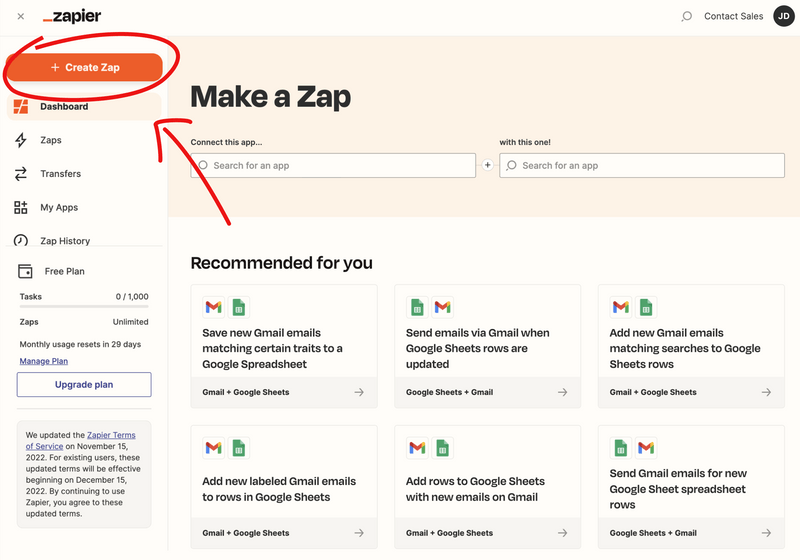
Step 3. Set up the trigger
a. Choose Inperium Sell:
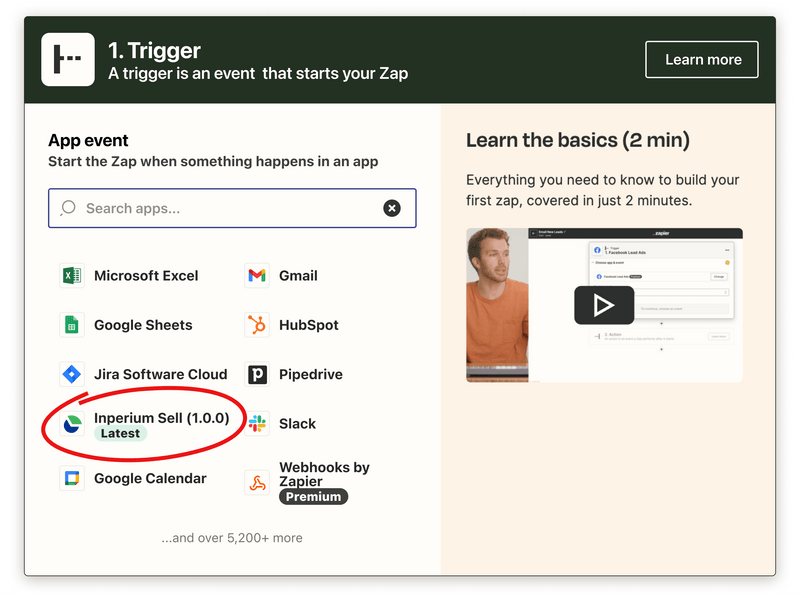
b. Select the desired trigger event (for example, the creation of a new contact):
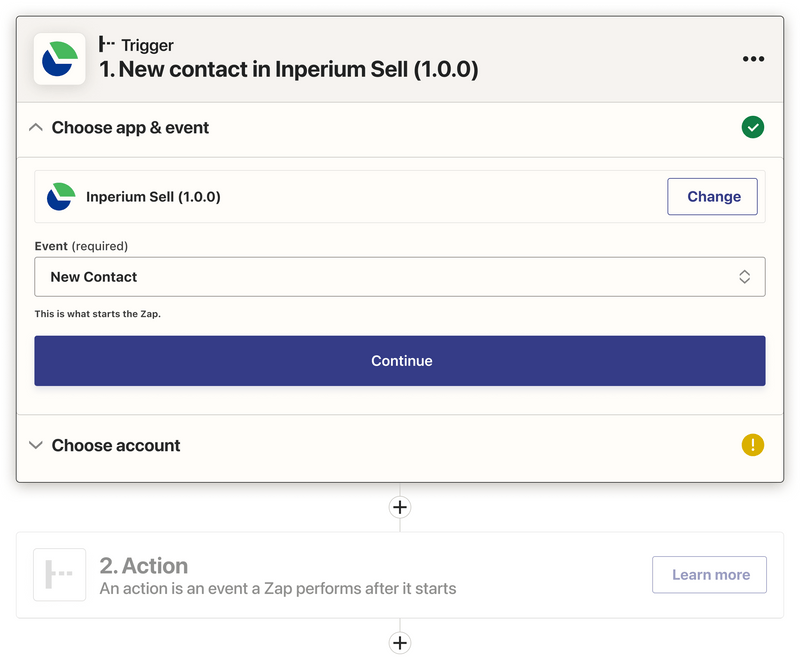
Step 4. Log in to your Inperium Sell account. When prompted, click Allow to permit the Zap to access your account so it can detect the trigger events.
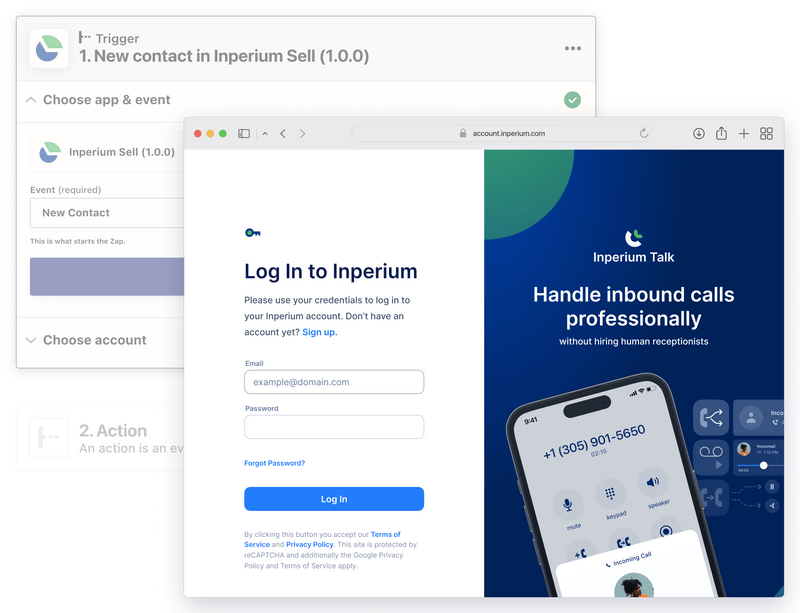
Step 5. Test the trigger
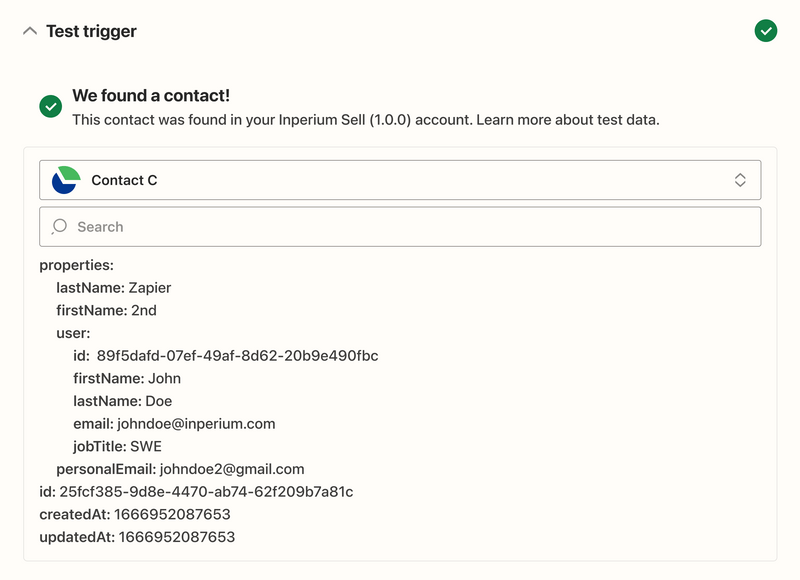
Step 6. Set up the action
The Inperium Sell + Zapier integration is available for all Inperium Sell pricing plans starting from Professional.
Benefits of using the Inperium Sell + Zapier integration
The days of having to manually move your data between your CRM and other applications are over. Thanks to the integration of Inperium Sell and Zapier, information can be shared automatically, cutting down on tedious tasks that take up a lot of time and enabling you to do more than ever before.
Here are some of the essential benefits of using Inperium Sell with Zapier in your business:
- Save time with automation. Dramatically reduce the amount of time your team spends on copy-pasting and other manual work by easily creating Zaps that complete the tasks automatically.
- Reduce errors. Humans are prone to making mistakes when they engage in a task that is new or unfamiliar. Automating processes ensures that nothing is forgotten or done incorrectly.
- Improve the customer experience. Automating routine tasks is the key to improving your customer service and client retention. By using the Inperium Sell integration with Zappier, your teams will have more time to dedicate to customers. Plus, you can create Zaps to help ensure they never miss inquiries from customers, forget important meetings, or lose vital contact information.
- Better manage your leads. Ensure that every new prospect is saved in your CRM by using Zapier to integrate your online scheduling tool with Inperium Sell. You can also create Zaps to automatically notify members of your team about new leads to ensure prompt follow-up.
Conclusion
Whether you have a big team or limited resources, automated workflows save time for everyone. The Inperium Sell integration with Zapier can help you automate not just single tasks but entire processes with up to 100 actions! As a result, you can better manage your entire funnel and streamline your business operations, so that you can focus on what you do best. Start saving time, reducing errors, and improving productivity with the Inperium Sell + Zapier integration!